Loading ...
Loading ...
Loading ...
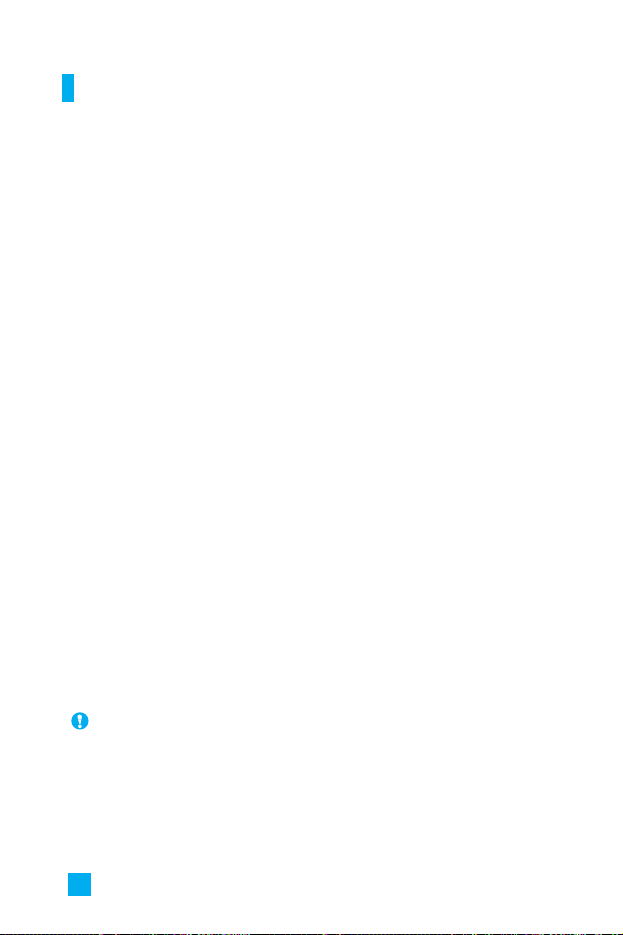
60
Messaging
Settings (Menu 2.3.5)
Via this menu, you can set up default multimedia message information.
The following options are available:
]
Message Subject: Enter the message title.
]
Slide Duration: Display the duration of each page when writing the
message.
]
Alignment: Set the position of a message and text message.
• Image Bottom • Image Left
• Image Top • Image Right
]
Valid Period: Set the duration for keeping messages on the network
server. Options are: 30 minutes, 1 hour, 6 hours, 1 day, 1 week, or
Maximum.
]
Auto Download
• On: If you select this, messages are downloaded automatically on
receipt.
• Confirm: Requires you to confirm you want to download the message.
• Off: Defers downloading messages.
]
Message Center URL: Enter the address of an MMS server to use the
MMS service.
]
Access Point: For further details, see page 68.
Note During MMS receive mode, there will be a red arrow icon in the upper
right corner of the stand-by screen. WAP and MMS menu will not be
accessible.
Loading ...
Loading ...
Loading ...