Loading ...
Loading ...
Loading ...
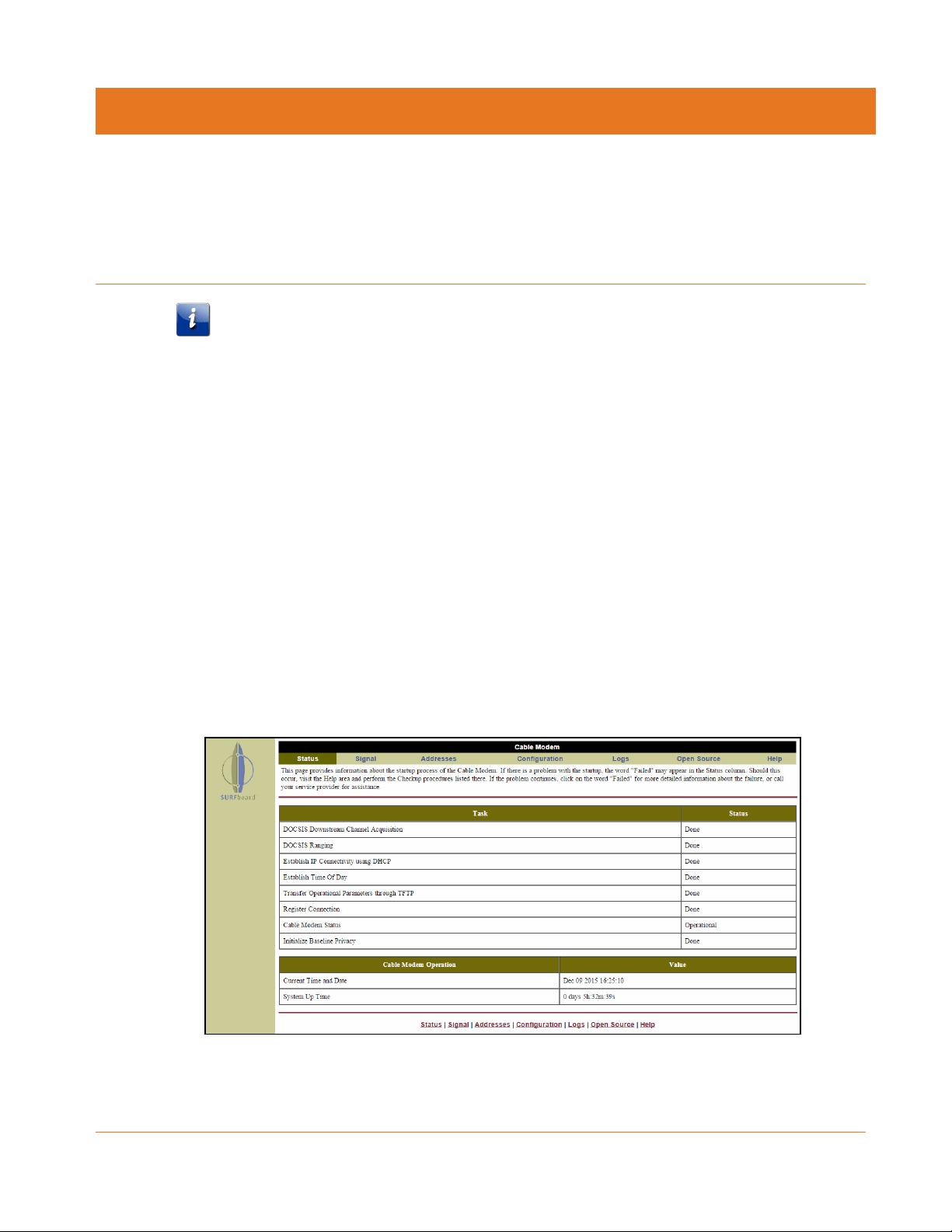
SURFboard SB6141 Cable Modem User Guide
Copyright ARRIS Enterprises, Inc. 2015. All Rights Reserved. 22
Chapter 6
Monitoring Your Cable Modem and Connected
Network
Note: You may notice that some of the SB6141 Web Manager configuration settings may
be blocked and cannot be modified. This may be due to some restrictions set up by your
service provider for security reasons and also to prevent unauthorized modifications to
certain cable modem configuration parameters. Contact your service provider to obtain
special authorization to change the cable modem frequencies or other configuration
settings.
View the SB6141 Cable Modem Status
The SB6141 Status screen displays the startup status of the SB6141 and the downstream and
upstream bonded channel connections for receive and send data transmissions.
To open the Status screen:
1. Click the Status menu button or link on the SB6141 Web Manager screen (see Figure 10).
2. Open the Help screen for information to resolve any issues that resulted in a “failed” state
during the cable modem startup.
3. Press F5 to refresh or update the information on the screen.
Figure 10: SB6141 Status Screen
Loading ...
Loading ...
Loading ...