Loading ...
Loading ...
Loading ...
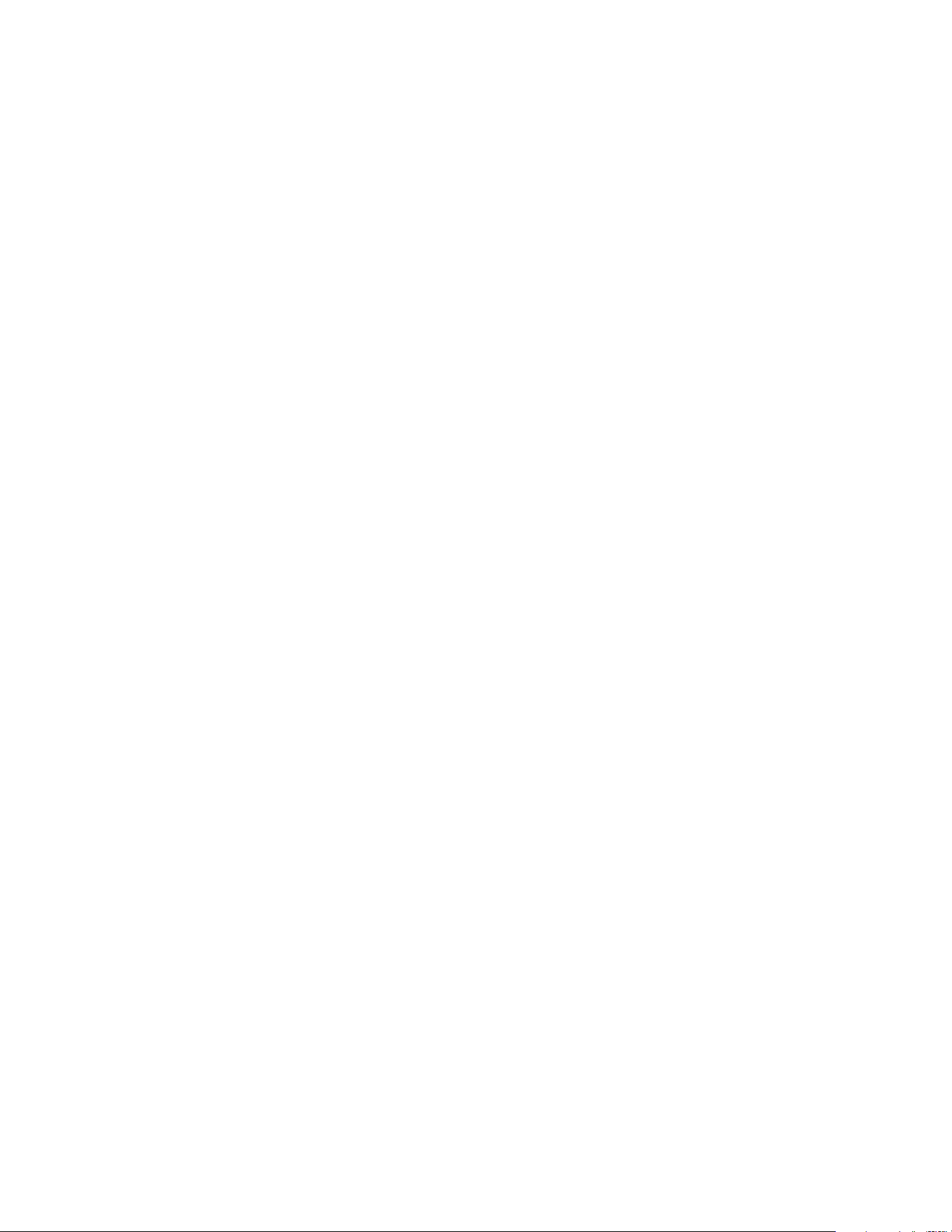
58
The Devices page displays.
2. Tap or click Settings > My Devices.
A list of devices displays.
3. Tap or click the camera.
The camera settings display.
4. Tap or click Video Settings.
The Video Settings page displays.
5. At the bottom of the page, tap or click Create New Zone.
An activity zone box displays in the camera feed image.
6. Move the box to the desired activity zone.
You can resize the box using the corner arrows.
7. Tap or click Save.
Your settings are saved.
Loading ...
Loading ...
Loading ...
