Loading ...
Loading ...
Loading ...
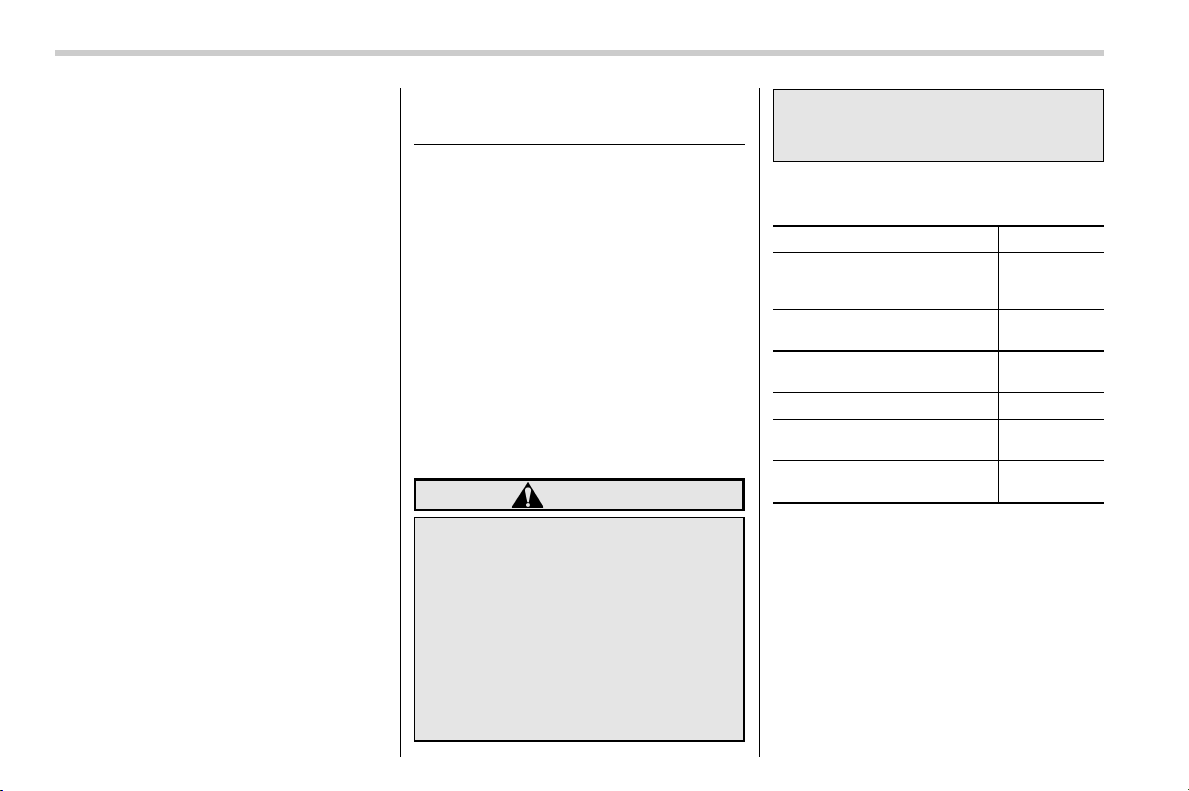
Black plate (196,1)
北米Model "A8220BE-B" EDITED: 2016/ 7/ 28
Instruments and controls/Multi function display
! Default Settings
Select “Yes” to use the menu screen to
restore customized settings to the factory
default settings. Select “No” to return to
the previous screen without restoring the
factory default settings.
Multi function display (if
equipped)
NOTE
. If your vehicle is equipped with an
information display (monochrome), re-
fer to “Information display (Mexico-
spec. models)” F3-34.
. Illustrations show the display for
U.S.-spec. models as an example. For
models other than U.S.-spec. models,
elements in the illustrations (such as
the display indication and measure-
ment unit) may be different than the
ones for U.S.-spec. models.
. When the vehicle is in motion,
certain functions and selections may
not be available.
WARNING
Always pay adequate attention to
safe driving when operating the
multi function display while the
vehicle is in motion. When operation
of the multi function display is
disturbing your awareness and abil-
ity to concentrate on driving, stop
the vehicle in a safe place before
performing operations on the
screen. Also, do not concentrate
on the display while driving. Doing
so may cause you to look away from
the r oad and could result in an
accident.
The multi function display has the follow-
ing functions.
Description Page
Displays useful messages,
such as warning information,
etc.
3-48
Displays basic screens (e.g.
fuel consumption screen, etc.)
3-48
Sets and adjusts maintenance
notification
3-76
Registers driving history 3-79
Sets and customizes car op-
eration
3-80
Reverse Automatic Braking
system display (if equipped)
7-66
Also, the multi function display can also be
used to set and initialize the multi function
display itself.
3-44
Loading ...
Loading ...
Loading ...