Loading ...
Loading ...
Loading ...
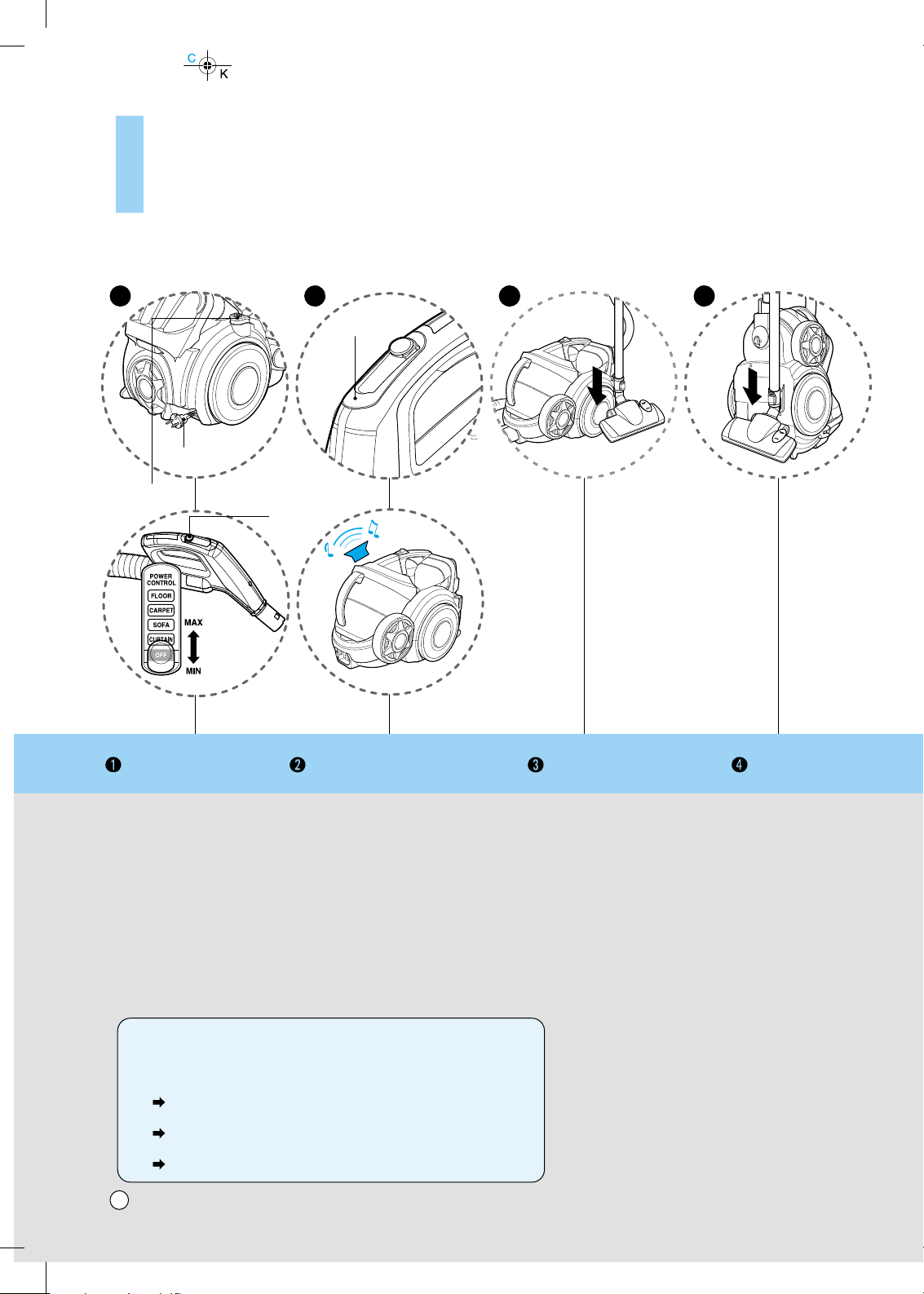
2 3 41
Cord reel
button
Plug
Indicator
Control
knob
8
How to use
Operating vacuum cleaner
How to operate
• Pull out the power cord
to the desired length
and plug into the
socket.
• Place the control knob
of the hose handle to
the required position.
• To turn off, slide control
knob to OFF position.
• Press the cord reel
button to rewind the
power cord after use.
Indicator and alarm sound
• The indicator light of the hose
handle is on and alarm will
sound when dust tank is full.
After about 2 minutes,
vacuum cleaner will turn itself
off and alarm will sound.
Empty the dust tank and
reuse the vacuum cleaner
Park mode
• To store during
vacuuming, for
example to move a
small piece of
furniture or a rug,
use park mode to
support the flexible
hose and nozzle.
- Slide the hook on
the nozzle into the
slot on the side of
vacuum cleaner.
Storage
• When you have
switched off and
unplugged the
vacuum cleaner,
press the cord
reel button to
automatically
rewind the cord.
• You can store
your vacuum
cleaner in a
vertical position by
sliding the hook
on the nozzle into
the slot on the
underside of the
vacuum cleaner.
NOTICE
When indicator light flashes and alarm sounds :
1. Dust tank is full
slide handle knob to OFF position and empty dust tank
2. Power is on without dust tank
slide handle knob to OFF position and reattach dust tank
3. Rotating plate in the dust tank is restricted because of obstruction
slide handle knob to OFF position and remove obstruction
Loading ...
Loading ...
Loading ...
