Loading ...
Loading ...
Loading ...
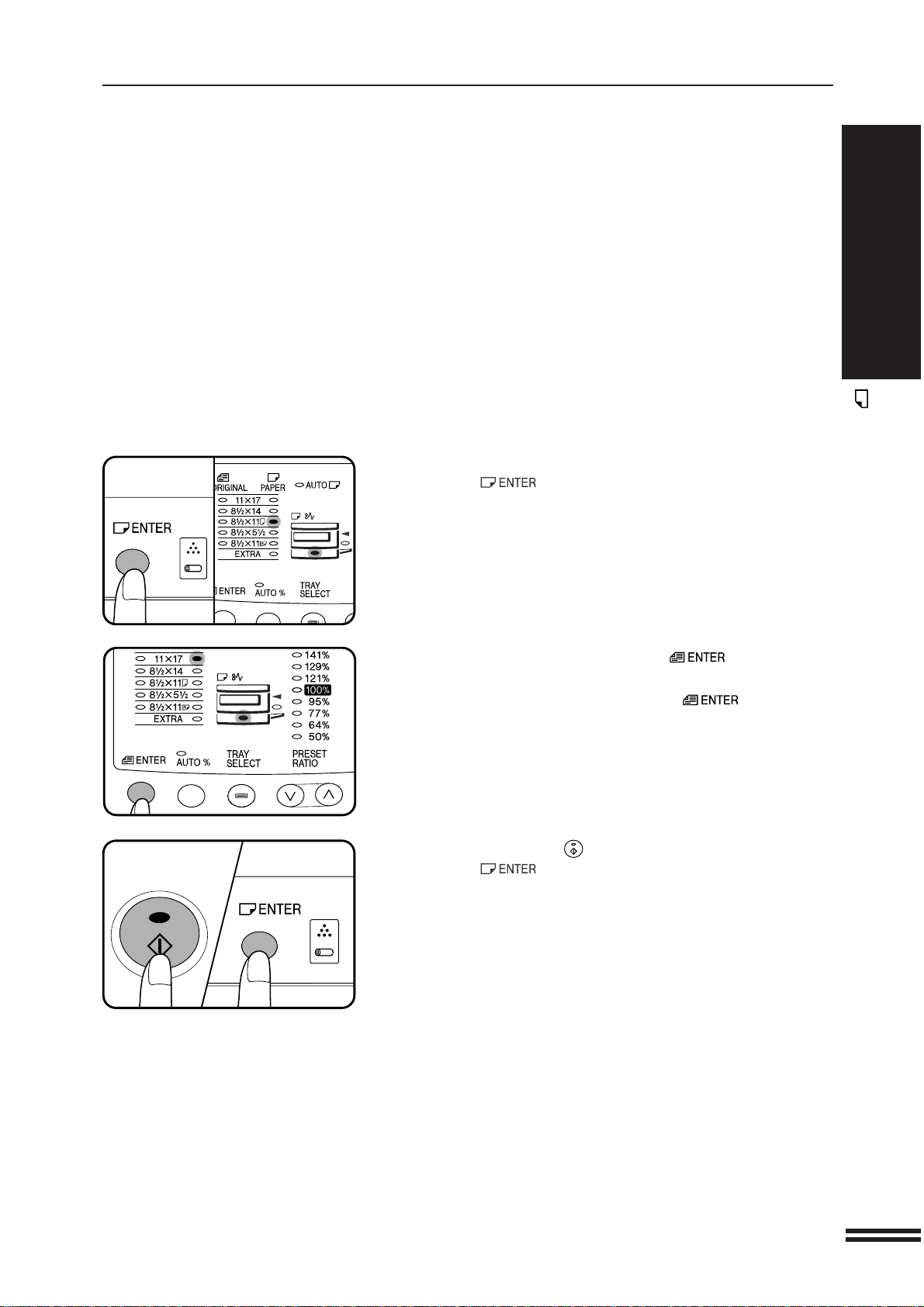
15
GETTING STARTED
8
To set the selected paper size, press the PAPER SIZE
ENTER (
) key.
●
The selected paper feed location indicator will blink and the corre-
sponding paper size (which is currently set) indicator will light up
steadily. All other indicators will go out.
9
Use the ORIGINAL SIZE ENTER ( ) key to select
the paper size which is set.
●
Each time the ORIGINAL SIZE ENTER ( ) key is pressed,
a paper size will be indicated with a paper size indicator.
10
Press the START ( ) key and then the PAPER SIZE
ENTER (
) key.
LOADING COPY PAPER
Loading copy paper
Loading ...
Loading ...
Loading ...