Loading ...
Loading ...
Loading ...
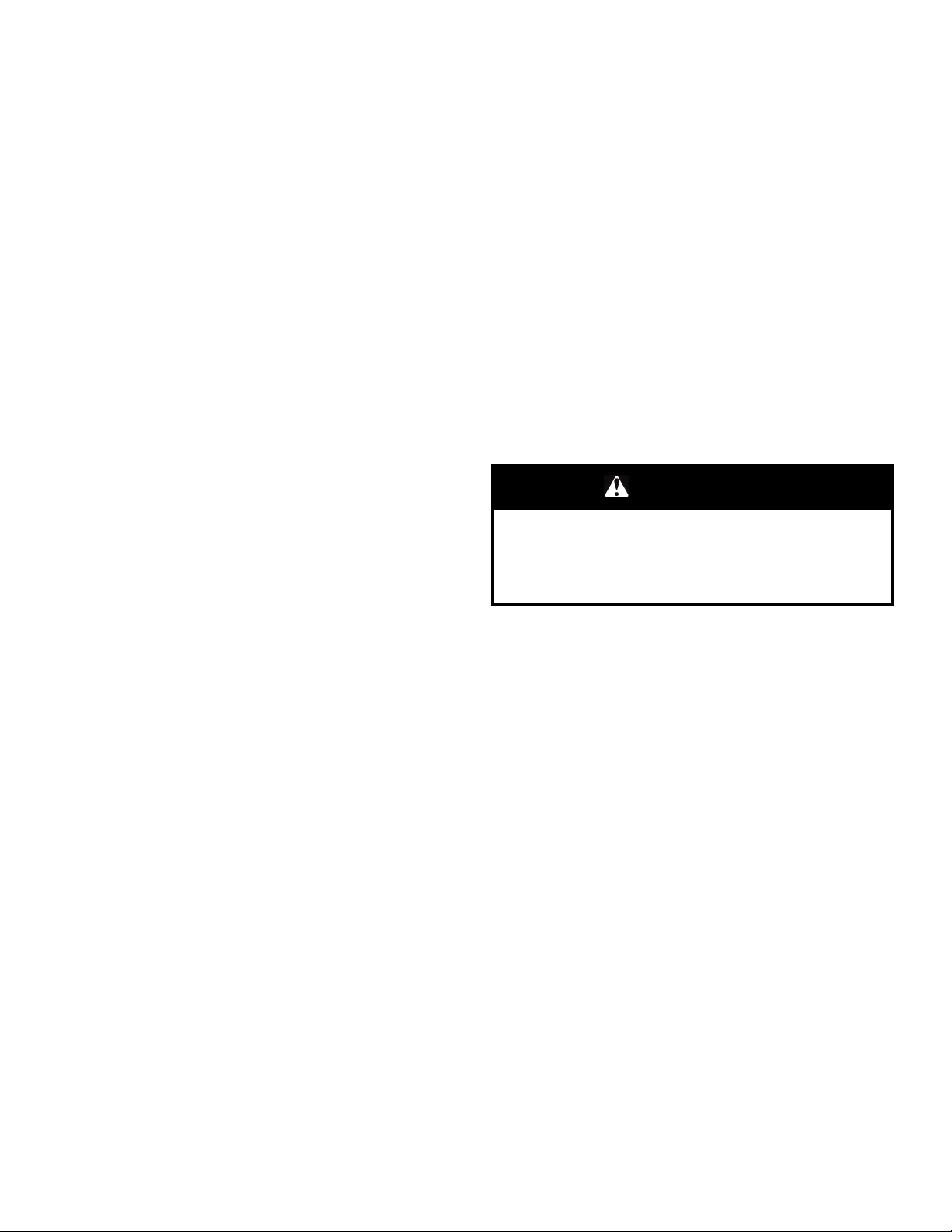
4
Reset Water Filter Status (on some models)
After replacing the water filter, press and hold Filter Reset for 3
seconds until the Order or Replace light turns off. See "Using the
Controls" in the Quick Start Guide.
Replacing the Water Filter
To purchase replacement water filter, model EDR4RXD1/
EDR4RXD1B, UKF8001AXX-750 or UKF8001AXX-200, contact
your dealer or call 1-800-253-1301 U.S.A. or 1-800-807-6777
Canada.
IMPORTANT: Air trapped in the water system may cause water
and filter to eject. Always dispense water for at least 2 minutes
before removing the filter or blue bypass cap.
1. Turn filter counterclockwise to remove.
NOTE: There may be some water in the filter. Some spilling
may occur. Use a tower to wipe up any spills.
2. Remove sealing label from replacement filter and insert the
filter end into the filter head.
3. Turn the filter clockwise until it stops. Snap the filter cover
closed.
4. Flush the water system. See “Water Dispenser.”
NOTE: The dispenser feature may be used without a water
filter installed. Your water will not be filtered. If this option is
chosen, replace the filter with the blue bypass cap.
Vacation and Moving Care
Vacations
If You Choose to Leave the Refrigerator On While You’re
Away:
1. Use up any perishables and freezer other items.
2. If your refrigerator has an automatic ice maker, and is
connected to the household water supply, turn off the water
supply to the refrigerator. Property damage can occur if the
water supply is not turned off.
3. If you have an automatic ice maker, turn off the ice maker.
NOTE: Raise the wire shutoff arm to Off (arm up) position.
4. Empty the ice bin.
If You Choose to Turn Off the Refrigerator Before You Leave:
1. Remove all food from the refrigerator.
2. If your refrigerator has an automatic ice maker:
� Turn off the water supply to the ice maker at least one day
ahead of time.
� When the last load of ice drops, raise the wire shutoff arm
to the Off (up) position.
3. Empty the ice bin.
4. Turn off the Temperature control(s). See “Using the Controls”
in the Quick Start Guide.
5. Clean refrigerator, wipe it, and dry well.
6. Tape rubber or wood blocks to the tops of both doors to prop
them open far enough for air to get in. This stops odor and
mold from building up.
Moving
When you are moving your refrigerator to a new home, follow
these steps to prepare it for the move.
1. If your refrigerator has an automatic ice maker:
� Turn off the water supply to the ice maker at least one day
ahead of time.
� Disconnect the water line from the back of the refrigerator.
� When the last load of ice drops, raise the wire shutoff arm
to the Off (up) position.
2. Remove all food from the refrigerator and pack all frozen food
in dry ice.
3. Empty the ice bin.
4. Turn off the Temperature control(s). See “Using the Controls”
in the Quick Start Guide.
5. Unplug refrigerator.
6. Clean, wipe, and dry thoroughly.
7. Take out all removable parts, wrap them well, and tape them
together so they don’t shift and rattle during the move.
8. Depending on the model, raise the front of the refrigerator so it
rolls more easily or raise the leveling screws so they don’t
scrape the floor. See online “Adjust the Door(s)” or “Door
Closing and Door Alignment.”
9. Tape the doors closed and tape the power cord to the back of
the refrigerator.
When you get to your new home, put everything back and refer to
“Installation Instructions” for preparation instructions. If your
refrigerator has an automatic ice maker, remember to reconnect
the water supply to the refrigerator.
INSTALLATION INSTRUCTIONS
Unpack the Refrigerator
WARNING
Excessive Weight Hazard
Use two or more people to move and install or uninstall
appliance.
Failure to do so can result in back or other injury.
Remove the Packaging
� Remove tape and glue residue from surfaces before turning on
the refrigerator. Rub a small amount of liquid dish soap over
the adhesive with your fingers. Wipe with warm water and dry.
� Do not use sharp instruments, rubbing alcohol, flammable
fluids, or abrasive cleaners to remove tape or glue. These
products can damage the surface of your refrigerator. For
more information, see “Refrigerator Safety.”
� Dispose of/recycle all packaging materials.
When Moving Your Refrigerator:
Your refrigerator is heavy. When moving the refrigerator for
cleaning or service, be sure to cover the floor with cardboard or
hardboard to avoid floor damage. Always pull the refrigerator
straight out when moving it. Do not wiggle or “walk” the
refrigerator when trying to move it, as floor damage could occur.
Clean Before Using
After you remove all of the packaging materials, clean the inside
of your refrigerator before using it. See the cleaning instructions in
the “Maintenance and Care” section of your Owner’s Manual.
Important information to know about glass shelves and
covers:
Do not clean glass shelves or covers with warm water when they
are cold. Shelves and covers may break if exposed to sudden
temperature changes or impact, such as bumping. Tempered
glass is designed to shatter into many small, pebble-size pieces.
This is normal. Glass shelves and covers are heavy. Use both
hands when removing them to avoid dropping.
Loading ...
Loading ...
Loading ...