Loading ...
Loading ...
Loading ...
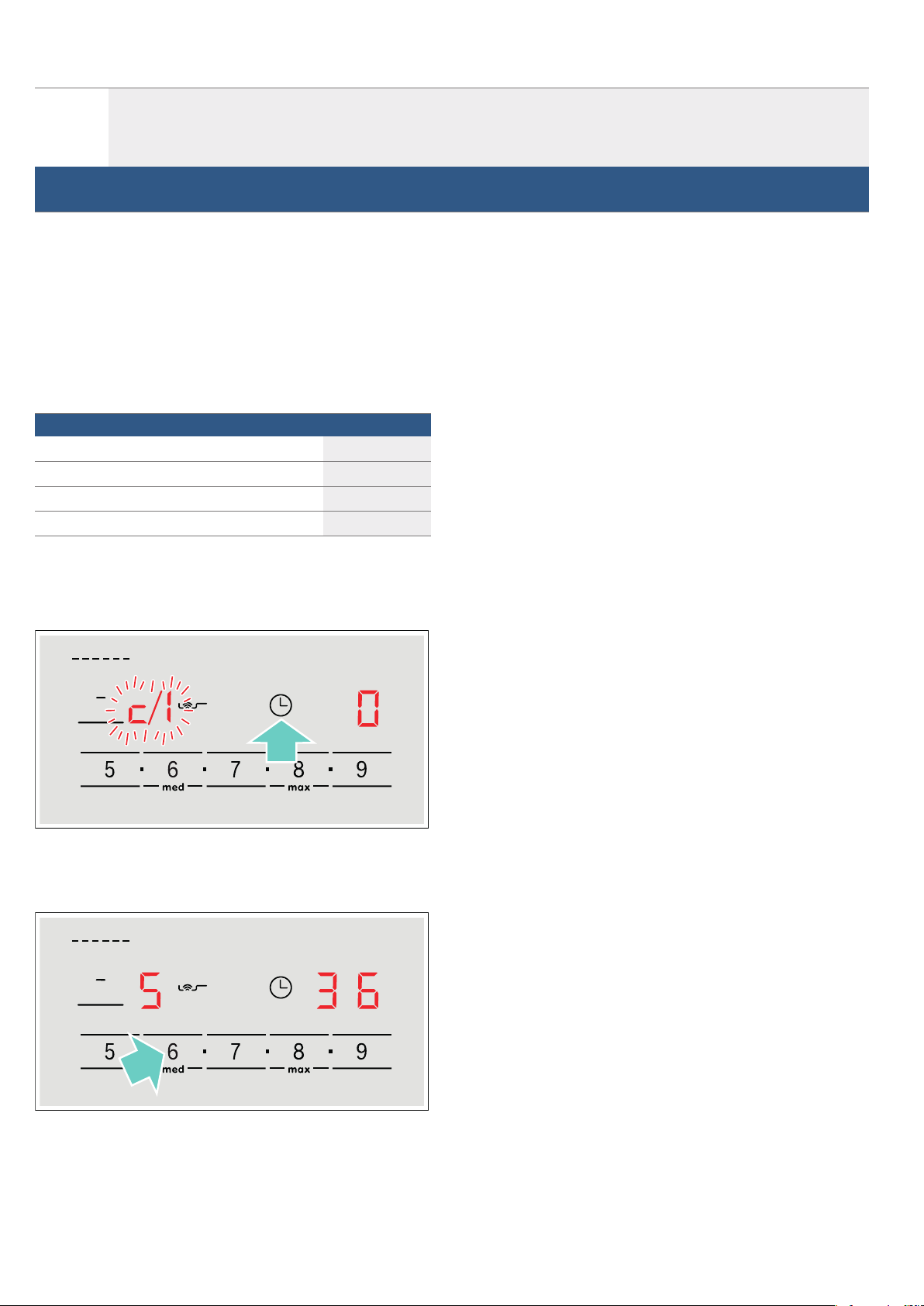
en Basic settings
22
QBasic settings
Ba s i c set t i ngs
The appliance has various basic settings. These basic
settings can be altered to suit your individual
requirements.
Indicator/
symbol
Function
™‚
Childproof lock
‹ Manual*.
‚ Automatic.
ƒ Function deactivated.
™ƒ
Signal tones
‹ Confirmation and fault signals are switched off.
‚ Only the fault signal is switched on.
ƒ Only the confirmation signal is switched on.
„ All signal tones are switched on.*
™„
Display energy consumption
‹ Deactivated.*
‚ Activated.
™†
Automatically programming the cooking time
‹‹ Switched off.*
‹‚-ŠŠ Time until automatic switch-off.
™‡
Audible signal duration for the timer function
‚ 10 seconds.*
ƒ 30 seconds.
„ 1 minute.
™ˆ
Power management function. Limiting the total power of the hob
The available settings depend on the maximum power of the hob.
‹ Deactivated. Maximum power of the hob. */**
‚ 1000 W minimum power.
‚. 1500 W
...
„ 3000 W recommended for 13 A.
„. 3500 W recommended for 16 A.
… 4000 W
…. 4500 W recommended for 20 A.
...
Š or Š. Maximum power of the hob.**
™Š
Time for selecting the cooking zone
‹ Unlimited: The hotplate that was last set remains selected.*
‚ Limited: The cooking zone only remains selected for a few seconds.
™‚ƒ
Check the cookware and the cooking results
‹ Not suitable
‚ Not perfect
ƒ Suitable
Basic settings en
23
--------
To access the basic settings:
The hob must be off.
1. Switch on the hob.
2. Within ten seconds, touch and hold the 0 symbol
for approximately four seconds.
The first four displays provide product information.
Touch the settings area to view the individual
displays.
3. Touching the 0 symbol again takes you to the basic
settings.
™ and ‚ flash alternately on the displays and ‹
appears as a presetting.
4. Touch the 0 symbol repeatedly until the required
function is displayed.
5. Then select the required setting from the settings
area.
6. Touch the 0 symbol for at least four seconds.
The settings have been saved.
Leaving the basic settings
Turn off the hob with the main switch.
™‹
Restore to standard settings
‹ Individual settings.*
‚ Restore factory settings.
*Factory setting
**The hob's maximum power output is shown on the rating plate.
Product information Display screen
After-sales service index (ASSI)
‹‚
Production number
”š
Production number 1
Š†.
Production number 2
‹.†
Loading ...
Loading ...
Loading ...