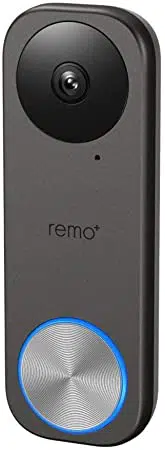Loading ...
Loading ...
Loading ...

12
8. Put the Faceplate back on and insert two Security
Screws into the Security Screw Holes to secure the
Faceplate.
Flashing Fast
Flashing Slowly
Steady
Flashing
Steady
Blue Light
Red Light
Doorbell is in AP Mode.
Doorbell is connecting to router.
Doorbell is running.
Doorbell is not connected.
Doorbell is powering on.
LED INDICATOR
Loading ...
Loading ...
Loading ...