Loading ...
Loading ...
Loading ...
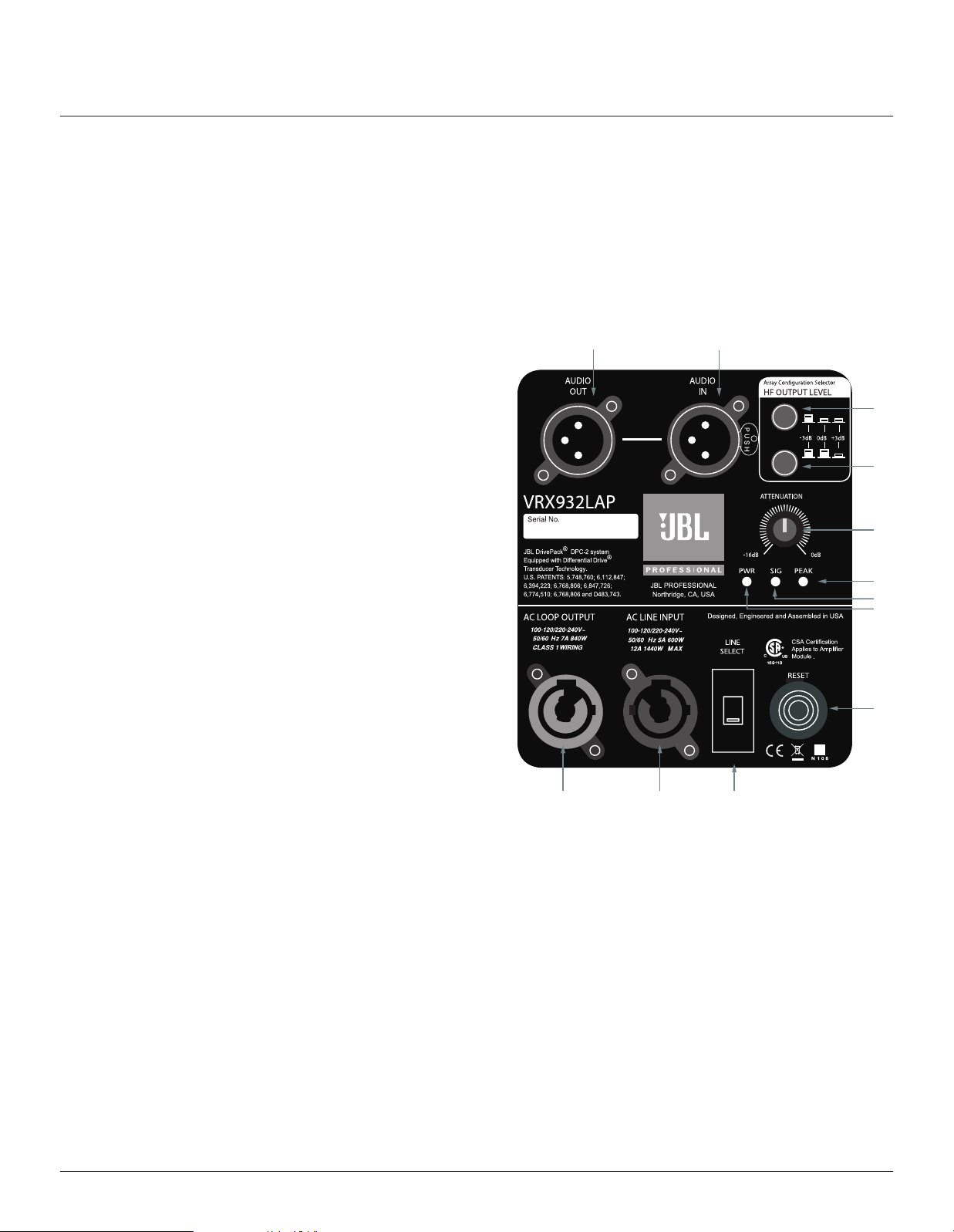
INDICATORS
6. PEAK
Red LED, detects excessive input signal. Reduce the input level if this LED lights excessively. The LED
illuminates when overload is detected.
7. SIG
Green LED, detects input signal, illuminates above the threshold set at -70 dBu.
8. POWER
Blue LED - located near voltage select switch, illuminates when AC power is applied and unit is ready
for operation.
VRX932LAP INPUT PANEL
The VRX932LAP input panel features analog audio inputs and sophisticated onboard digital signal processing
technology. Precision Bandpass limiting, pre-equalization filters and automatic self-protection functions ensure
maximum performance. JBL engineers have calibrated the DSP speaker management and limiter parameters to
ensure smooth phase response and transfer function.
CONTROLS
1.& 2. HF OUTPUT LEVEL (ACS)
Push-button DSP preset selection switches for Amplitude
Shading (ACS) and for adjusting tonal balance for
different system configurations. When set in the -3dB
position, the High Frequency level is reduced by -3dB
from nominal. This selection is recommended if only a
single speaker is employed.
See the ACS section (page 19 & 20) for more information.
3. ATTENUATION
Detented rotary input sensitivity control attenuates level
in 0.5 dB steps. The Input Sensitivity is +4 dBu nominal
(+20 dBu clip) with the control fully counter clockwise,
and -10 dBV nominal (+4 dBu clip) with the control
fully clockwise.
(Note: Professional mixing boards with XLR outputs
should use the fully counterclockwise position as start
ing point. Whereas semi-professional equipment with
1/4 inch jack’s, RCA connectors and unbalanced
sources should start at the middle position - watch for
clipping (peak LED)!
4. RESET
Press to reset line voltage circuit breaker.
5. LINE SELECT
Two-position slide switch, set to 115V position for
(100-120V~) or 230V position for (220-240V~) operation.
1
2
3
6
7
8
4
51112
910
15
VRX_Powered_UsersGuid012808 copy 3.qxp 1/30/08 4:52 PM Page 15
Loading ...
Loading ...
Loading ...