Loading ...
Loading ...
Loading ...
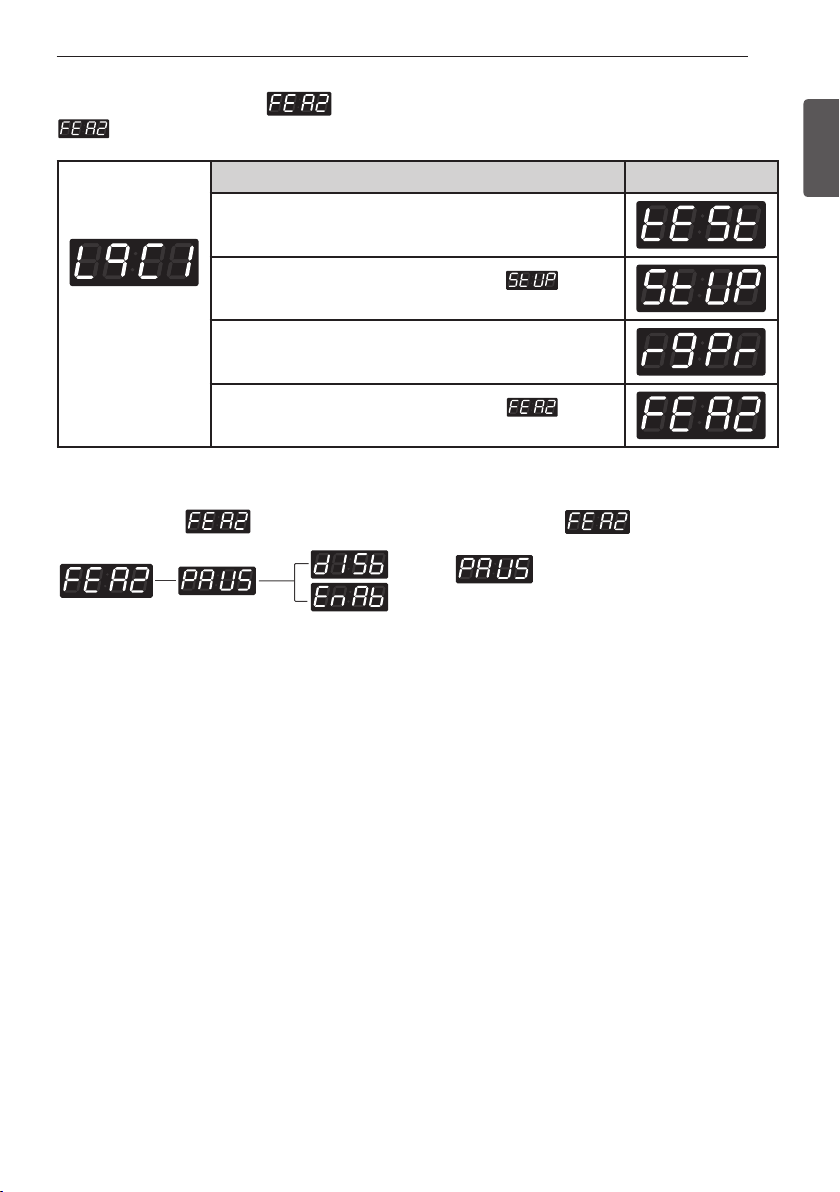
41
PROGRAMMING MODE - SETUP MODE
ENGLISH
Enter setup mode.
You will see LqC1
Button Display
Press the
Hot
button.
Press the
Warm
or the
Cold
button until appears
in the display.
Press the
Start
button.
Press the
Warm
or the
Cold
button until appears
in the display.
12. How to enter the
can be used to enable/disable the pause function.
• Pause function apply or not
Structure of
Content of
Loading ...
Loading ...
Loading ...