Loading ...
Loading ...
Loading ...
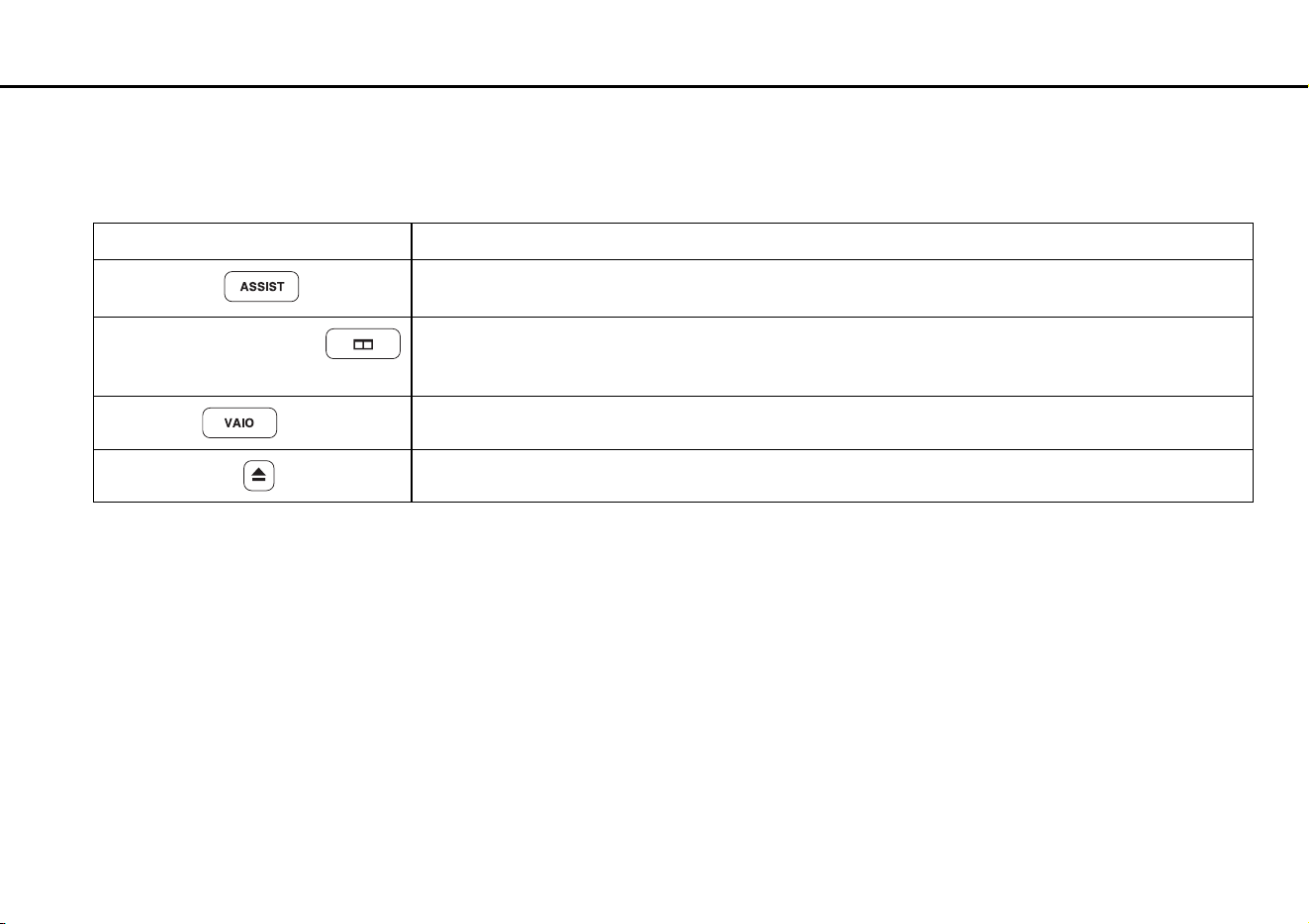
37
nN
Using Your VAIO Computer >
Using Special-function Buttons
Using Special-function Buttons
Your computer is equipped with special buttons to help you use specific functions of the computer.
Special-function button Functions
ASSIST button
Launches the VAIO Care while the computer is in Normal mode or Sleep mode.
While the computer is off or in Hibernate mode, the ASSIST button launches the VAIO Recovery Center.
Window arrangement button
By default, the window arrangement button shows all open windows by resizing the windows so that they all
fit on the desktop. To resume the previous window state, press this button once again.
You can change the default assignment with the VAIO Control Center.
VAIO button
Launches the Media Gallery or turns the volume on and off, depending on your model.
Drive eject button
Ejects the optical disc drive tray.
Loading ...
Loading ...
Loading ...
