Loading ...
Loading ...
Loading ...
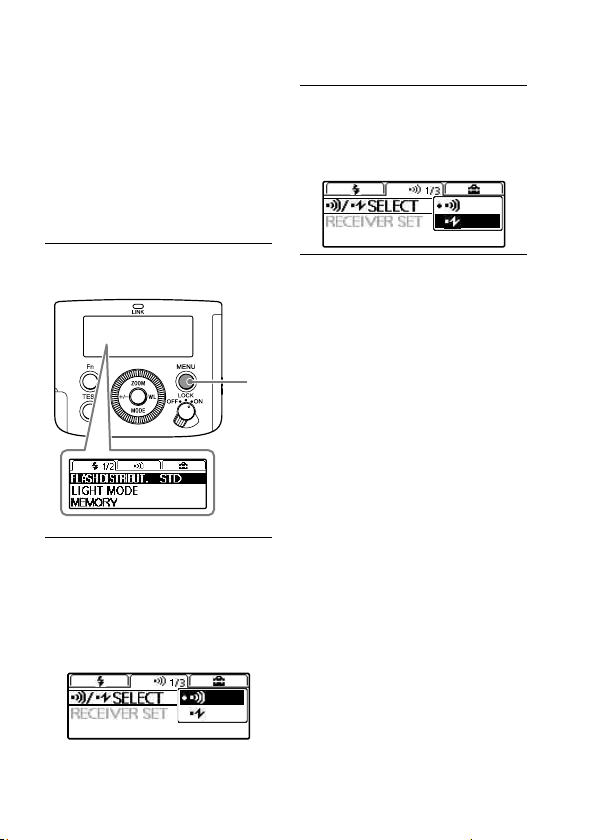
22
GB
MENU settings
You can press the MENU button
on the flash unit to change the
MENU settings.
Move the focus to the setting
item of your choice with the
direction buttons, and then
press the center button to select
the item.
1 Press the MENU
button ().
2 Move the focus to
the setting item of
your choice with the
direction buttons, and
then press the center
button.
3 Change the setting
option with the
direction buttons and
press the center button.
Loading ...
Loading ...
Loading ...
