Loading ...
Loading ...
Loading ...
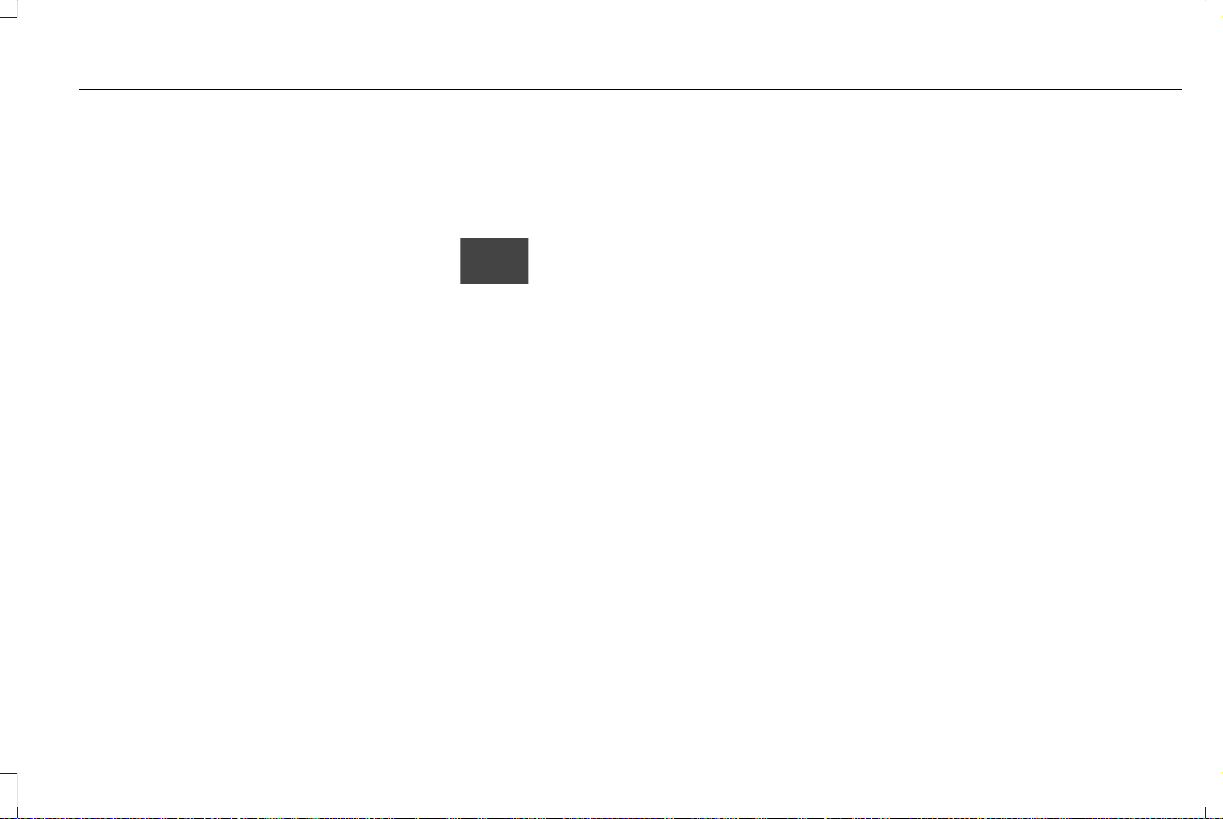
CONNECTED VEHICLE
REQUIREMENTS
Connected service and related feature
functionality requires a compatible vehicle
network.
Some remote features require a subscription.
For additional information, see the Lincoln
Way app. Some restrictions, third party terms
and message or data rates may apply.
CONNECTED VEHICLE
LIMITATIONS
Evolving technology, cellular networks, or
regulations could affect functionality and
availability, or continued provision of some
features. These changes could even stop
some features from functioning.
CONNECTING THE VEHICLE TO A
MOBILE NETWORK
What Is the Modem
The modem allows access to a
range of features built into your
vehicle.
Enabling and Disabling the Modem
1. Press Settings.
2. Press Lincoln Connect.
3. Press Connectivity Settings.
4. Switch connectivity features on or off.
Connecting Lincoln Way to the Modem
1. Make sure that the modem is enabled
using the vehicle settings menu.
2. Open the Lincoln way app on your device
and log in.
3. Add your vehicle or select your vehicle
if already added.
4. Select the option for vehicle details.
5. Select the option to activate your vehicle.
6. Make sure that the name on the screen
matches the name shown in your Lincoln
Way account.
7. Confirm that your Lincoln Way account
is connected to the modem.
CONNECTING THE VEHICLE TO A
WI-FI NETWORK
1. Press Settings.
2. Press Wi-Fi.
3. Switch System Wi-Fi on.
4. Press View Available Networks.
5. Select an available Wi-Fi network.
Note: Enter the network password to
connect to a secure network.
455
Navigator (TB9) Canada/United States of America, enUSA, First-Printing
Connected Vehicle
Loading ...
Loading ...
Loading ...