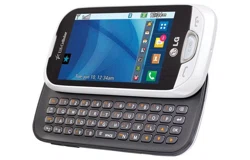Loading ...
Loading ...
Loading ...

35
Contacts in Your Phone’s Memory
Contacts in Your Phone’s Memory
Storing New Contacts
1. Unlock the touch screen by
dragging
up.
2. Touch the Contacts Quick
Key
.
3. Touch
.
4. Touch an information field and
use the keypad to enter the
necessary information. Then
touch [Done]. Do this for each
field you want to enter.
5. When all fields are complete,
touch [Save].
OR
1. Unlock the touch screen by
dragging
up.
2. Touch the Phone Quick Key
to display the dialpad.
3. Use the dialpad to enter the
phone number and touch
[Save].
4. Touch Add New Contact/
Update Existing.
NOTE
If you choose Update Existing, you
will need to choose the contact
whose information you want to
change. Then touch Mobile 1/
Home/Business/Mobile 2/Fax.
5. Touch Mobile 1/Home/
Business/Mobile 2/Fax.
6. Enter information into
the remaining fields, as
necessary, and touch [Save]
to save.
Changing Contact Entries
1. Unlock the touch screen by
dragging
up.
2. Touch the Contacts Quick
Key
.
3. Touch the contact you want to
customize.
4. Touch [Edit], touch and edit
the fields you want to change
then touch [Done].
5. Touch [Save] when you finish
editing the contact to save
the entry.
Speed Dials
Allows you to set up your Speed
Dials.
1. Unlock the touch screen by
dragging
up.
2. Touch the Contacts Quick
Key
, then touch the
desired contact.
3. Touch Edit, then scroll down
and touch Speed Dials.
Loading ...
Loading ...
Loading ...