Loading ...
Loading ...
Loading ...
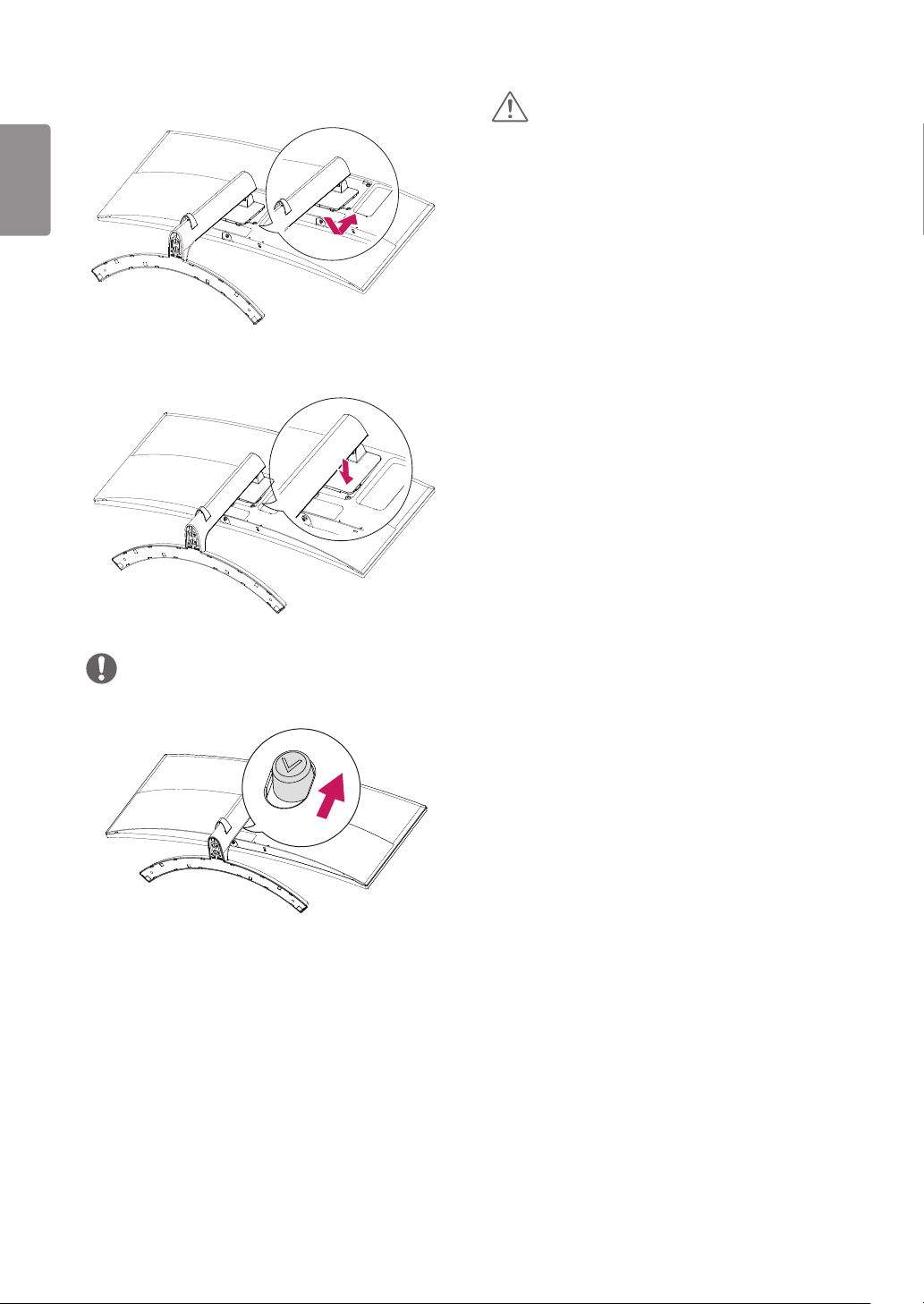
12
ENGLISH
4
5
NOTE
• Press the stand until the button reaches the top.
CAUTION
• Illustrations in this document represent typical procedures,
so they may look different from the actual product.
• Applying excessive force when tightening screws may
cause damage to the monitor. Damage caused in this way
will not be covered by the product warranty.
• Do not carry the monitor upside down by just holding the
base. This may cause the monitor to fall off the stand and
could result in personal injury.
• When lifting or moving the monitor, do not touch the
monitor screen. The force applied to the monitor screen
may cause damage to it.
Loading ...
Loading ...
Loading ...
