Loading ...
Loading ...
Loading ...
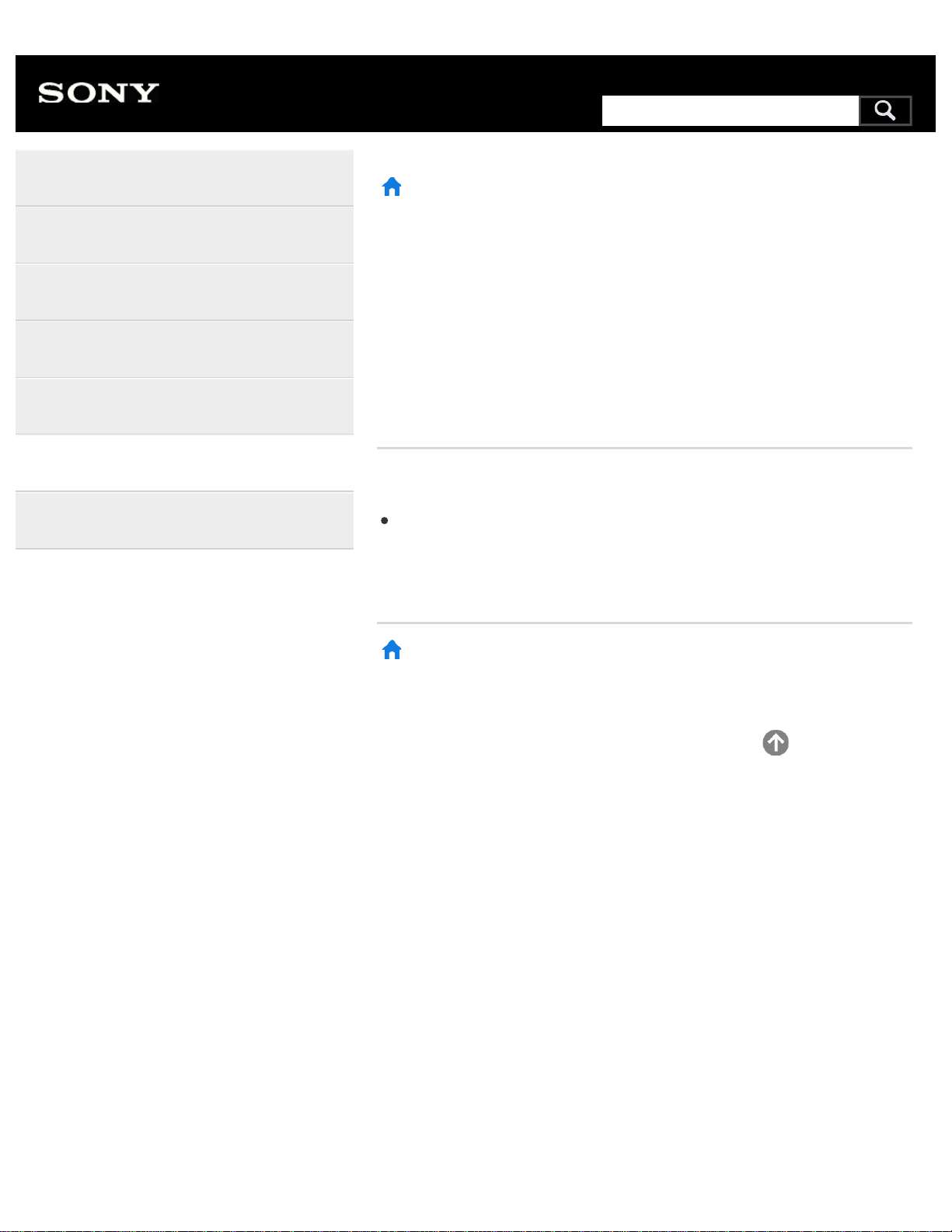
>
Troubleshooting
>
Picture (quality)/screen
>
Black bars appear on both sides of the screen when watching 3D pictures. (3D
models only)
Print
Black bars appear on both sides of
the screen when watching 3D
pictures. (3D models only)
3D models have [3D settings] in [Settings] — [Picture & Display].
Black bars appear on both sides of the screen in order to process 3D
signals when adjusting the depth of 3D pictures in [Settings] —
[Picture & Display] — [3D settings] — [3D depth adjustment].
>
Troubleshooting
>
Picture (quality)/screen
>
Black bars appear on both sides of the screen when watching 3D pictures. (3D
models only)
Go to page top
Help Guide
Getting Started
Watching TV
Using the TV with Other Devices
Connecting to a Network
Settings
Troubleshooting
Index
C-654-100-12(1)
Copyright 2016 Sony Corporation
229
Search
Loading ...
Loading ...
Loading ...
