Loading ...
Loading ...
Loading ...
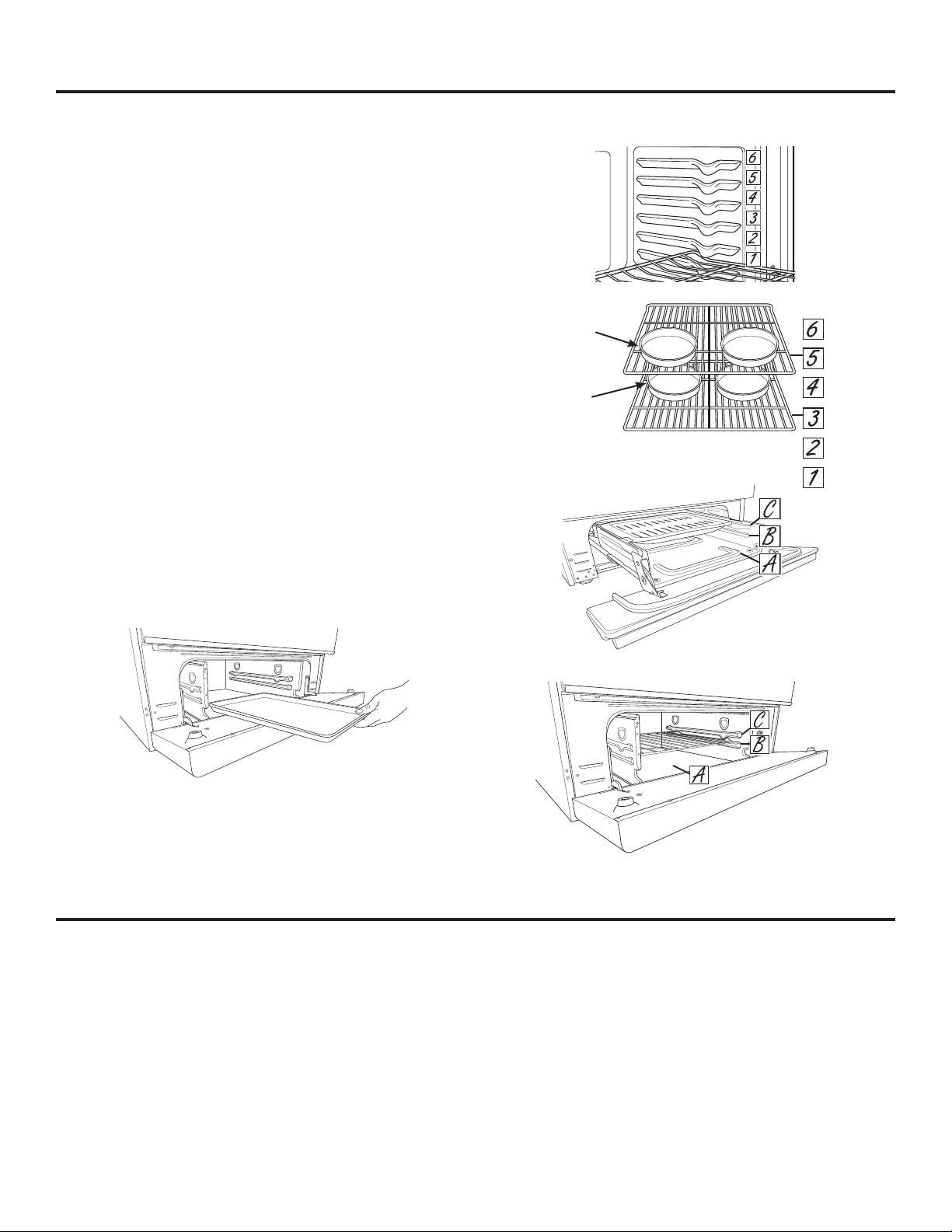
6
49-85224-2
Cooking Modes and Recommendations
Follow these general recommendations for better results. For a complete cooking guide with recommended
cooking modes and food positions, see the full owner’s manual at www.GEAppliances.com.
Bake:Placefoodinapproximatelythecenterofthe
oven.Whenbakingonasinglerackuseposition3or4.
Whenbakingonmultipleracksusepositions3and5.If
bakingonmultipleracksintraditionalbakemode,switch
food location partially through cooking for more even
results.Whenbakingmultipleitems,ensurethereisspace
betweenitems.
Convection Bake (some models):Usethis
modeforbakingonmultipleracks.Usepositions3and5.
YourovenisequippedwithAutoRecipeConversion,so
itisnotnecessarytoadjustthetemperaturewhenusing
convection bake.
Broil:Alwaysbroilwiththedoorclosed.Forbetter
searing use the rack position that places food closest to the
broilheater.MovefooddownoruseBroilLomodeformore
doneness/lesssearing.Somemodelshaveabroildrawer
withthreebroilingpositions.InpositionsBandC,thebroil
pan(somemodels)orrack(somemodels)restsonthe
supports.Inthebottomposition(A),cookwaresitsdirectly
onthedrawerbottom.Takecarenottotouchtheinnerdoor
whenplacingandremovingfoodonthedrawerbottom.
NOTE:Removeunusedracksfromovenand/ordrawerfor
fasterpreheat,improvedefficiency,andoptimalperformance.
Front
Placement
Rear
Placement
Rack positions
Drop-down Slide-out Broil Drawer (some models)
Drop-down Broil Drawer (some models)
When placing cookware on the rack or drawer bottom, use front-to-back
orientation for easier placement and better coverage.
Special Features
For other special features such as Sabbath mode, see the full owner's manual at www.GEAppliances.com.
There are several different special features on your range. To change the settings of these special features:
■ PresstheBake and Broil pads at the same time and hold for three seconds.
■ “SF”willappearinthedisplay.
■ Selectthefeatureyouwanttochange.Seefullowner'smanualfordetailsonhowtoselectdifferentfeatures.
■ Whenthechangehasbeenmade,presstheStart key to save the change and return to the time of day.
Adjust the Oven Temperature
Thisfeatureallowstheovenbakingtemperaturetobe
adjustedupto35ºFhotterordownto35ºFcooler.Use
this feature if you believe your oven temperature is too hot
ortoocoldandwishtochangeit.Thisadjustmentaffects
everycookingmodeexceptbroil.
Afterenteringthespecialfeaturesmenu,presstheBake
pad to enter the temperature adjustment mode. A number
between35and-35willdisplay.Usethe+/- pads to set
thedesiredtemperatureadjustment.PresstheStart pad to
save the temperature adjustment.
Loading ...
Loading ...
