Loading ...
Loading ...
Loading ...
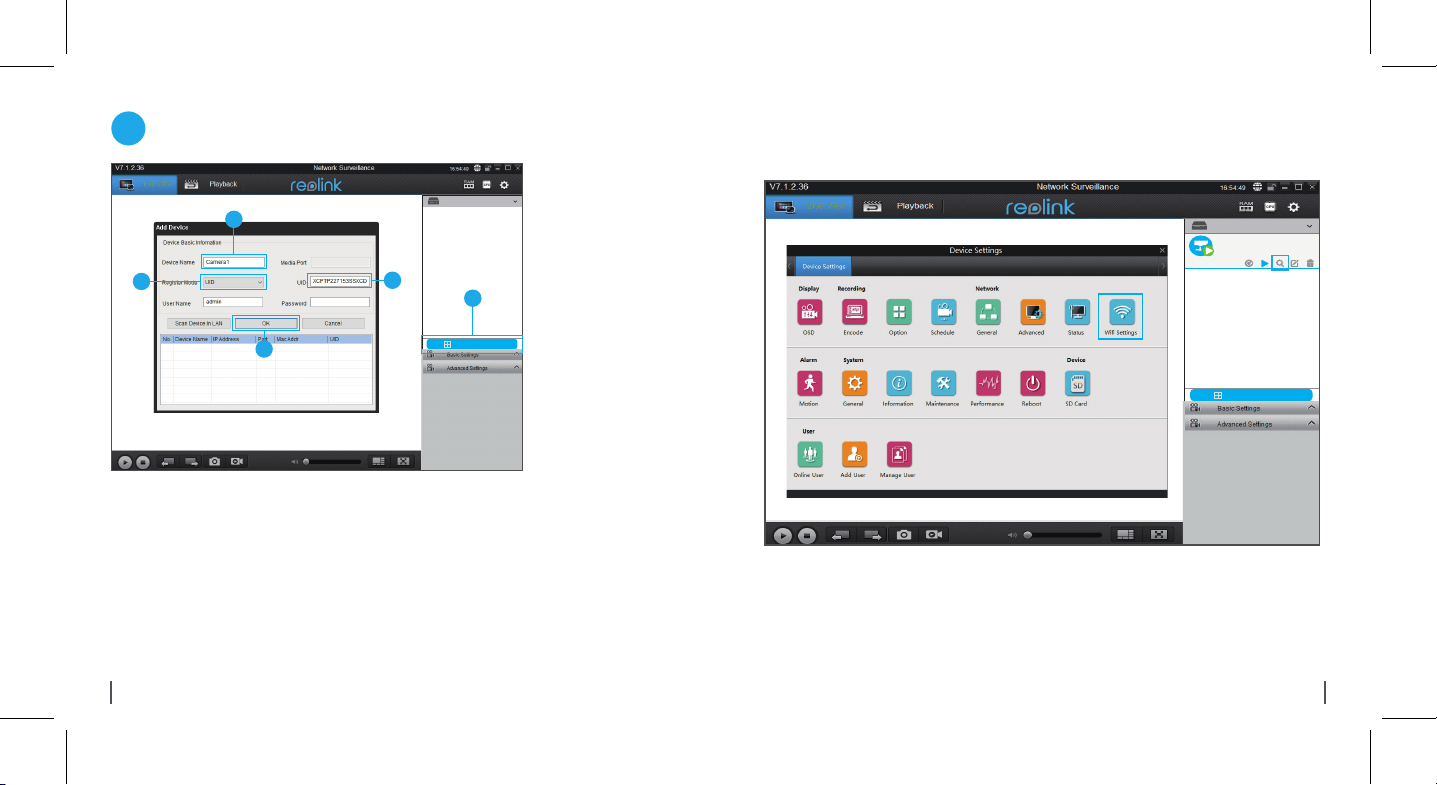
Wi-Fi Settings
Add Device
Device list
1
Front Door
Stae: login success
Click the “Basic Settings” button, and go to Network >> Wi-Fi Settings.
Note:
The SD card icon only displays after you’ve inserted the SD card into your camera.
14 English
15English
1. Click “Add Device” on the right-side menu.
2. Choose “UID” as the Register Mode.
3. Type in the UID of your camera.
4. Create a Name for the camera displayed on Reolink client.
5. Click “OK” to log in.
In WAN
2
Add Device
Device list
1
4
2
5
3
******
Loading ...
Loading ...
Loading ...
