Loading ...
Loading ...
Loading ...
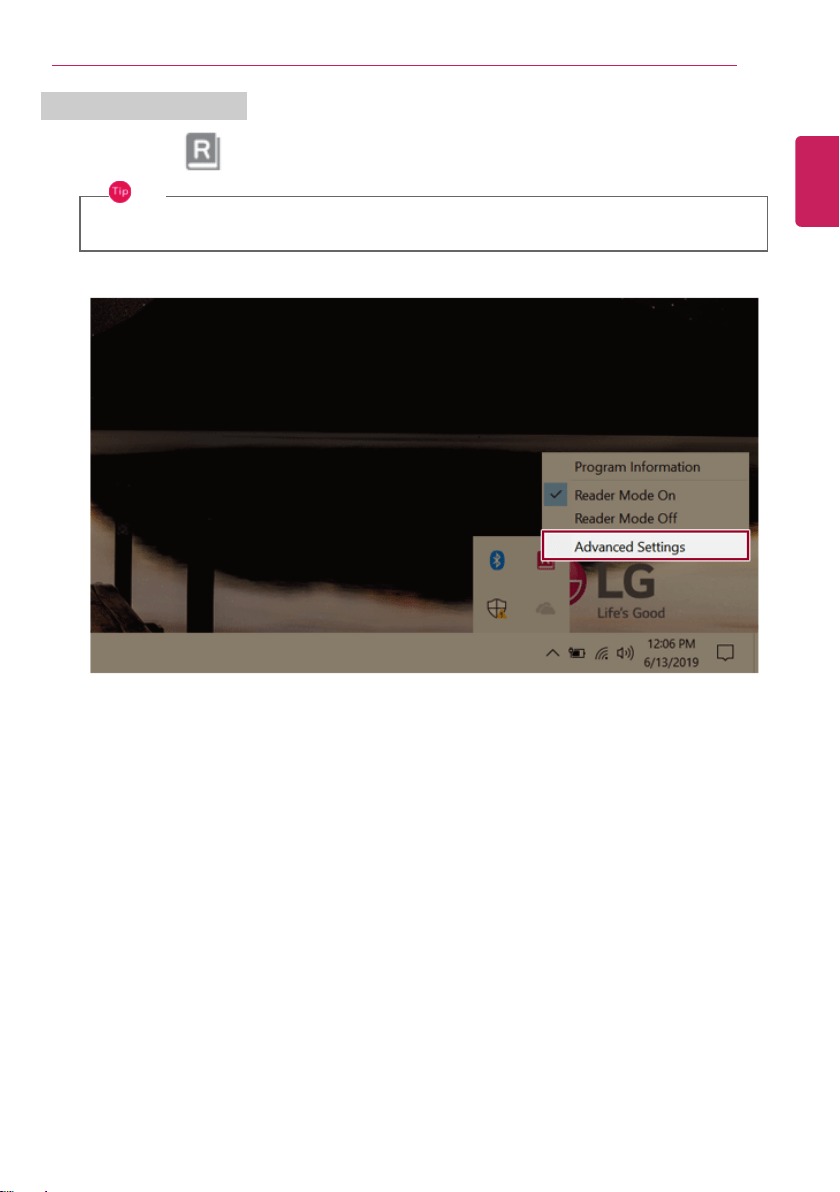
Using Software
167
Using Advanced Settings
1 Click the icon [
] on the right of the taskbar and select the [Advanced Settings] menu item.
TIP
The [Advanced Settings] menu is activated when Reader Mode is on.
2 The [Advanced Settings] windows appears.
ENGLISH
Loading ...
Loading ...
Loading ...