Loading ...
Loading ...
Loading ...
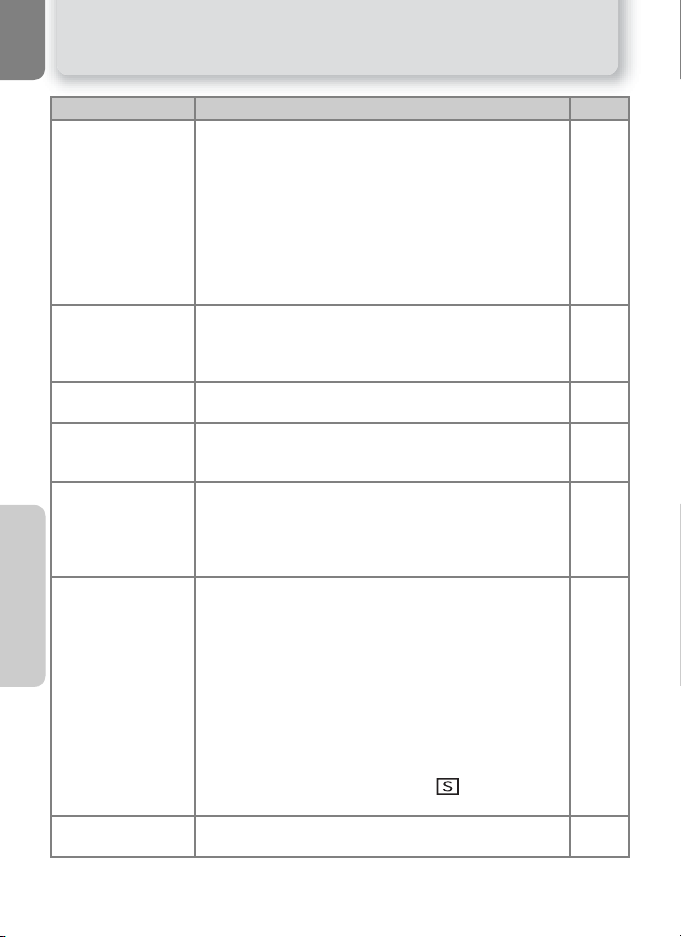
104
Troubleshooting
Technical Notes
No picture is taken
when shutter-
release button is
pressed
• Camera is in playback mode.
• Batteries are exhausted.
•Red (!) lamp flickers: flash is charging.
• Green (AF) lamp flickers: camera unable to focus.
• Message "CARD IS NOT FORMATTED" appears in
monitor: memory card is not formatted for use in your
camera.
• Message "OUT OF MEMORY" appears in monitor:
insufficient memory to record picture at current Image
mode setting.
22
12
20
20
10-11,
93
63
Pictures are too dark
(underexposed)
• Flash is off.
• Flash window is blocked.
• Subject is outside range of flash.
• Exposure compensation is too low.
24
18
25
67
Pictures are too
bright (overexposed)
• Exposure compensation is too high. 67
Pictures are out of
focus
• Subject was not in focus area when shutter-release
button was pressed halfway.
• Green (AF) lamp flickers: camera unable to focus.
20
20
Pictures are blurred
• Camera shook during shot. Blurring caused by camera
shake can be reduced by:
Using the flash
Using the Best Shot Selector (BSS)
Using the self-timer with a tripod
24
69
26
Randomly-spaced
bright pixels
("noise") appear in
image
• Shutter speed too slow. Noise can be reduced by:
Using the flash
Selecting m (night portrait assist) mode, or selecting
e (scene) mode and choosing E Dusk/Dawn or
F Night landscape (E3200)
Selecting
i
(portrait assist),
N
(landscape assist),
m
(night portrait assist) mode, or selecting
e
(scene)
mode and choosing
B
Party/Indoor
,
C
Beach/
Snow
,
D
Sunset
,
E
Dusk/Dawn
,
F
Night
landscape
,
A
Close up
,
H
Fireworks show
,
I
Copy
,
K
Panorama assist
, or selecting
P
(Auto) mode and choosing (single, turning
BSS off)
(E2200)
24
33, 35,
36
30, 31
33
35-39
68, 69
Colors are unnatural
• White balance does not match light source.
• Color options is not set to Standard color.
65
Problem Possible cause Q
Loading ...
Loading ...
Loading ...