Loading ...
Loading ...
Loading ...
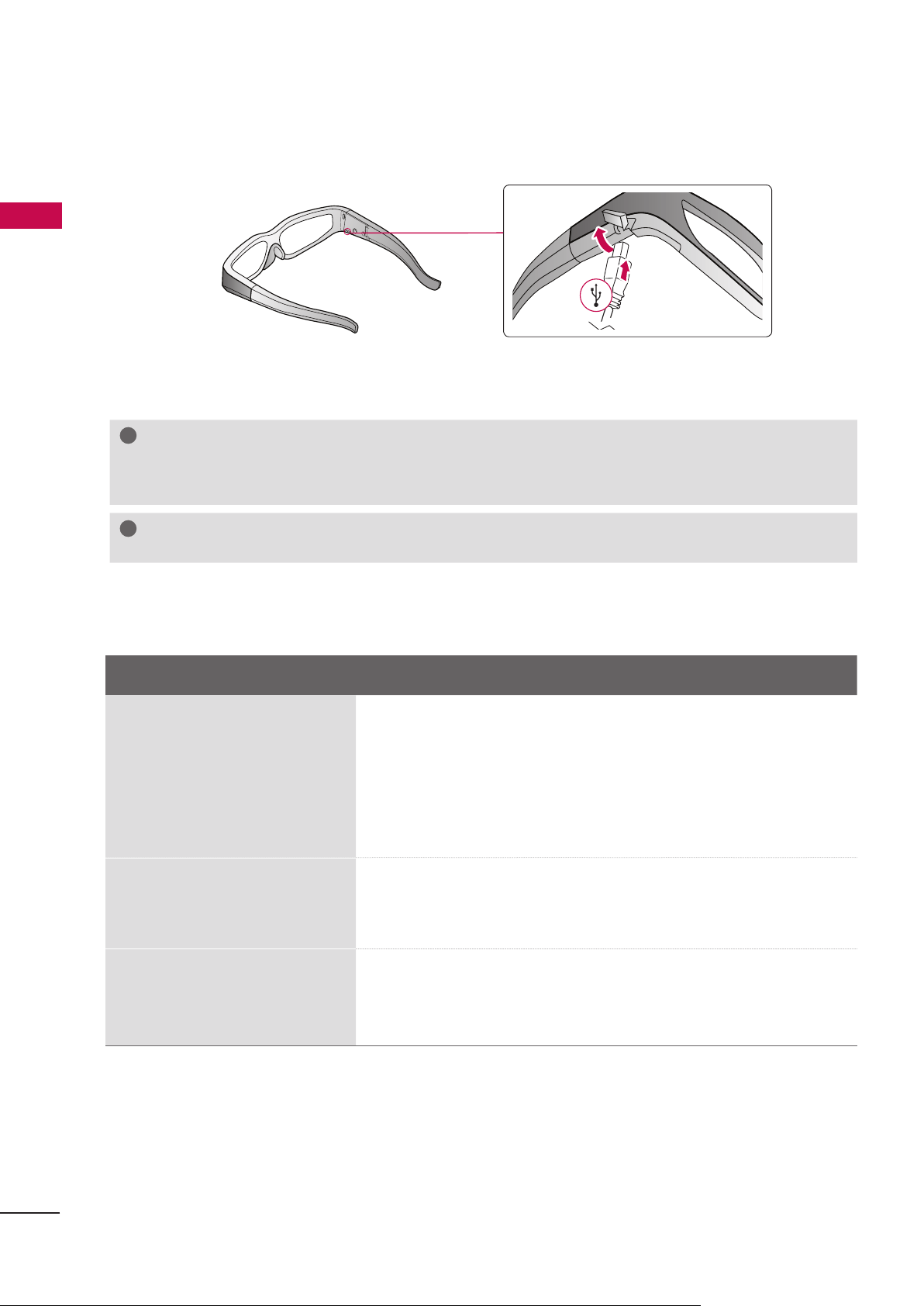
4
CHARGING THE GLASSES
1
Connect the USB port located under the power button on the glasses to the USB
port of the TV or PC using the supplied 8-pin mini USB cable as shown by the figure.
2
Charge the glasses until the LED is green.
The glasses will fully charge in about 2 hours.
TROUBLESHOOTING
Problem Suggestion
Q. The glasses do not work.
A. The battery (Lithium Polymer) may be discharged, charge the
battery with the 8-pin mini USB cable.
A. Check that the distance between the TV and your 3D glasses
is less than 23 ft (7 m) in a straight line.
A. Check the 3D function settings of your TV.
Q. The LED blinks continuously.
A. This occurs when the battery (Lithium Polymer) is discharged.
In this case, charge the battery with the supplied 8-pin mini
USB cable.
Q. I charged the glasses with
the 8-pin mini USB cable,
but it is not charged.
A. Check if the 8-pin mini USB cable is properly connected to
the product.
ENGLISH
NOTE
While charging: The LED is red.
▶
When charging is complete: The LED is green.
▶
When the battery is discharged: The LED blinks for 1 minute and turns off automatically.
▶
!
CAUTION
If you use a USB cable other the one (8-pin mini USB) supplied with the product, the
▶
product may be damaged.
!
Loading ...
Loading ...