Loading ...
Loading ...
Loading ...
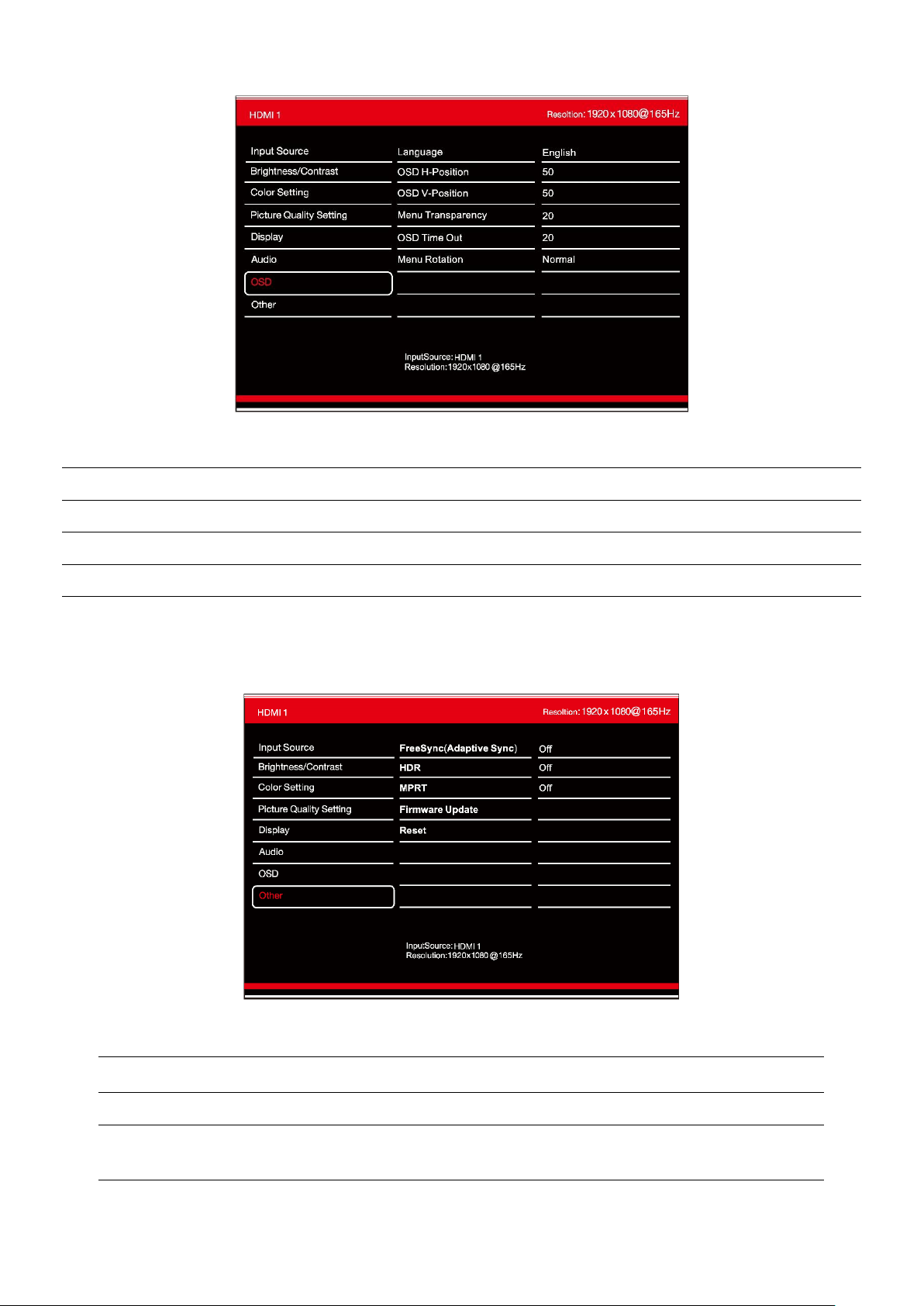
10
OSD
Language
Change the OSD Menu display language between English, Chinese, Korean,
Russian, Spanish, Japanese and French.
OSD H-Position
Change the horizontal position of the OSD Menu.
OSD V-Position
Change the vertical position of the OSD Menu.
Menu Transparency
Change the transparency value of the OSD Menu between 0 and 100.
OSD Time Out
Change how long the OSD Menu is on before it automatically exits.
Menu Rotation:
Rotate the OSD Menu for ease of use on rotated screens.
OTHER
Free Sync Mode
Turn Free Sync On or Off. HDR: Turn HDR On (requires HDMI 2.0
input).
HDR
Turn HDR on (Requires HDMI 2.0 input)
MPRT
Turn MPRT On or Off.
Firmware Update
Update the monitor firmware with proper firmware Using the USB
port.
Reset
Restore factory default setting.
Loading ...
Loading ...
