Loading ...
Loading ...
Loading ...
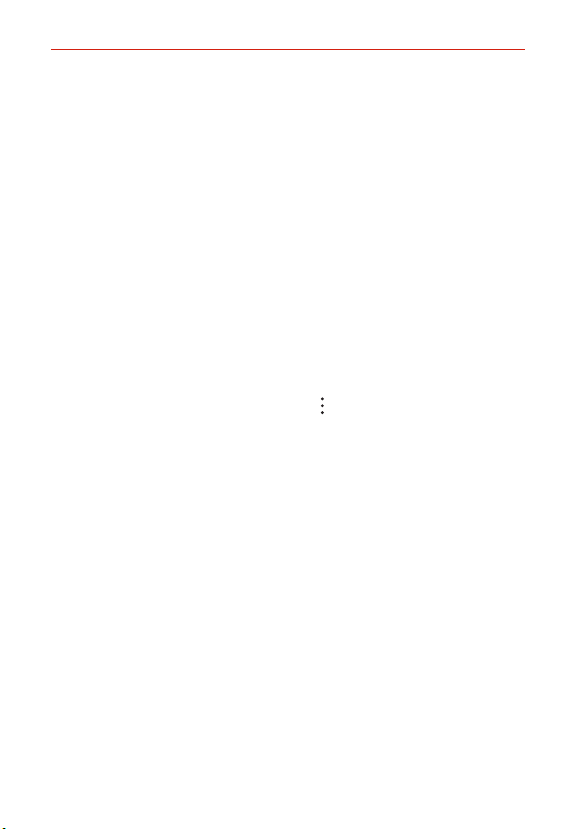
Settings
135
RECENT LOCATION REQUEST
Displays all of the apps that have requested access to your location. Tap
one to view details.
LOCATION SERVICES
Low power location estimation Enable this option to improve location
performance while conserving battery.
Google Emergency Location Service Enable this option to use Google
ELS when you contact an emergency number, if ELS is supported in
your region.
Google Location Accuracy Enable this option to improve location
accuracy.
Google Location History Allows you to enable or disable Location
History. When enabled, Google periodically stores and uses your phone’s
most recent location data in connection with your Google Account.
From the Location History screen, tap
Options to view and/or manage
your location data.
Google Location Sharing Allows you to share real-time locations (using
Location History) with selected people and devices.
ADVANCED
Encryption & credentials
ENCRYPTION
Encrypt SD card Allows you to encrypt or decrypt an external microSD
card data. Encrypted data is not accessible on other devices.
Secure start-up Enable this option to immediately lock the screen when
you turn on the device to help keep it secure. Unlock the screen by
entering the current unlock method, such as a Knock Code, Pattern,
Password, or PIN. Until the screen is unlocked, you cannot receive most
phone calls, text messages, alarms, notifications, and more.
NOTES • If the password is entered incorrectly more than a specific number of times, the
device will automatically factory reset. Be sure to remember the password.
• If you forget your decryption password, you must factory reset the device to
use it again. Resetting will delete all of the user data saved before the reset.
Loading ...
Loading ...
Loading ...
