Loading ...
Loading ...
Loading ...
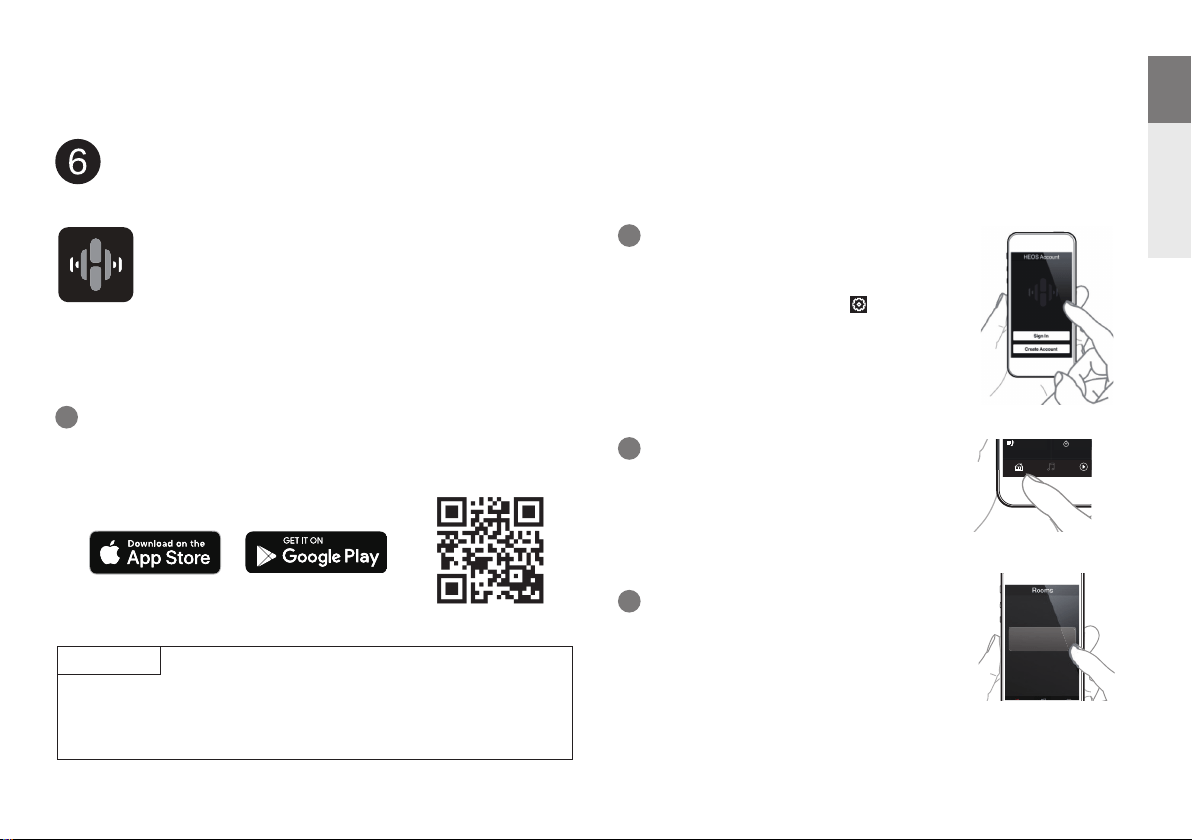
10
EN
FR
ES
The HEOS App lets you control your SACD 30n
e ortlessly to explore, browse, and play music from
many online streaming services or from your own
music library.
Create a HEOS account or sign in using
your HEOS account.
q Tap “Music” in the navigation tab.
w Select the Settings icon in the upper
left corner of the screen.
e Select “HEOS Account”.
Select “Marantz SACD30n” from the
“Rooms” list.
Tap “Rooms” in the navigation tab.
1
2
4
3
Enjoy your music using the HEOS App
To control the SACD 30n with HEOS App, your device must be connected to
the same network. Refer to instructions on Step 4 “Connect this unit to the
network” to connect your device to a network.
Download and open the HEOS App.
Scan the QR code and download the HEOS App on your mobile
device. Then open the HEOS App.
Now Playing
MusicRooms
This Phone
Music
Music Servers
USB Music
Playlists
History
Marantz SACD30n
NOTE
1.SACD 30n U_ENG_QSG_200526.indd 101.SACD 30n U_ENG_QSG_200526.indd 10 2020/06/02 17:02:032020/06/02 17:02:03
PrintingColor:Black
Loading ...
Loading ...
Loading ...
