Loading ...
Loading ...
Loading ...
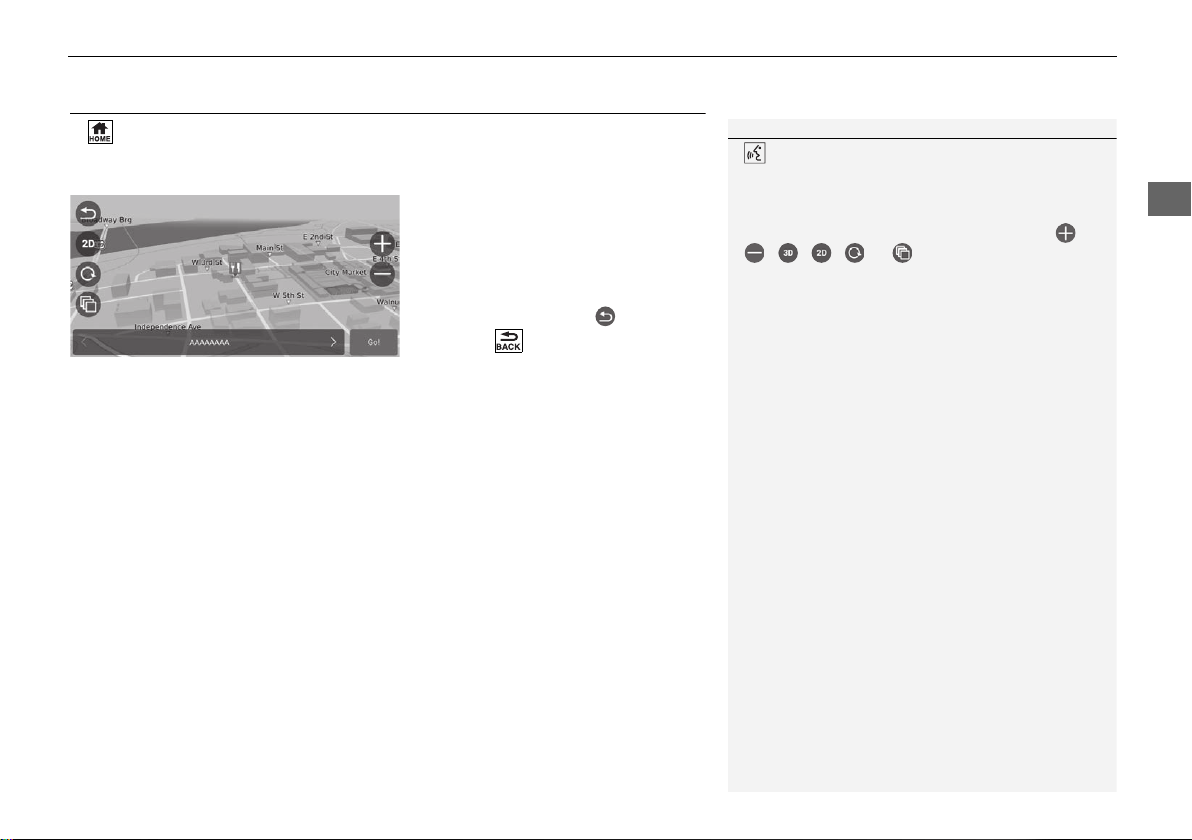
71
uuEntering a DestinationuMap Input
Navigation
Map Input
H (Home) u Navigation
Scroll the map to manually select an icon or a location as the destination.
1. Tap on the map screen and then
select any point on the map, a
street, intersection, or category
icon.
u Return to the current location
when you select or press
the (Back) icon.
2. Select Go! to set the route to your
destination.
2 Calculating the Route P. 72
1 Map Input
“Show Map”
2 Using Voice Commands P. 5
2 Voice Control Operation P. 11
You can customize the map as you like using ,
, , , or .
2 Map Operation P. 82
22 PILOT NAVI-31TG78600.book 71 ページ 2021年6月4日 金曜日 午前9時25分
Loading ...
Loading ...
Loading ...