Loading ...
Loading ...
Loading ...
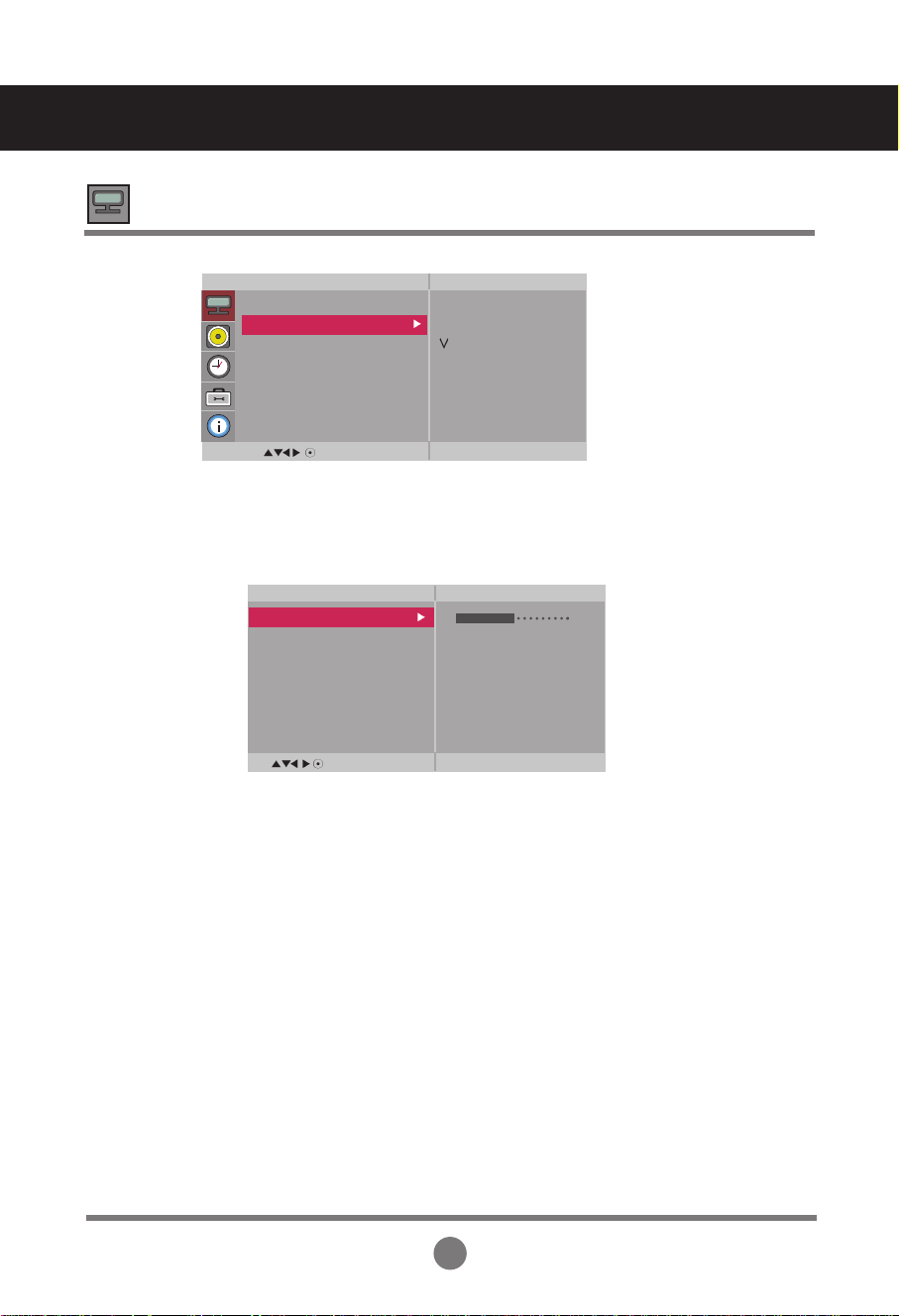
22
Red / Green / Blue
Set your own color levels.
Color Settings
• Cool : Slightly purplish white.
• Medium : Slightly bluish white.
• Warm : Slightly reddish white.
• User : Select this option to use the user-defined settings.
Color
Temperature
MENU
Picture
Picture Mode
Color Temperature
Advanced
Aspect Ratio
Picture Reset
Screen
Cool
Medium
Warm
User
User Menus
Adjusting Screen Color
MENU
User
Red 0
Green 0
Blue 0
Loading ...
Loading ...
Loading ...
