Loading ...
Loading ...
Loading ...
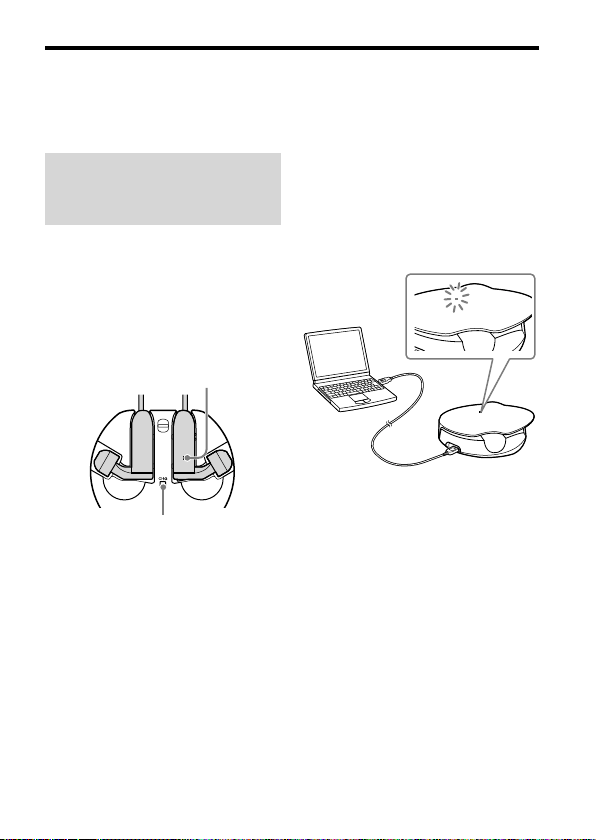
XBA-BT75 [US, ES] 4-411-333-11(1)
11
US
Charging the unit
The headset and carrying case contain rechargeable Lithium-Ion batteries, which
should be charged before using for the first time. The supplied carrying case is
required to charge the headset.
Charging the headset
and the carrying case at
the same time
1 Put the headset in the carrying
case.
For details, see “Putting the
headset in the carrying case
correctly” (page 10). Make sure the
headset indicator is on the right
side.
Headset indicator
Charging indicator of
carrying case
2 Close the carrying case cover.
Close firmly until you hear a click.
Note
Charging will not start when the cover is
open.
3 Connect the supplied USB cable
to the carrying case, and then
connect the other end to a
computer.
Insert the connector with mark
up.
Charging starts.
Make sure that the headset
indicator and the charging
indicator of the carrying case light
up. You can check the indicators
with the carrying case cover closed.
Charging is completed in about 2
hours* (for headset), or about 3
hours* (for carrying case), and
each indicator goes off
automatically.
* Time required for empty battery to
recharge.
Continued
Loading ...
Loading ...
Loading ...