Loading ...
Loading ...
Loading ...
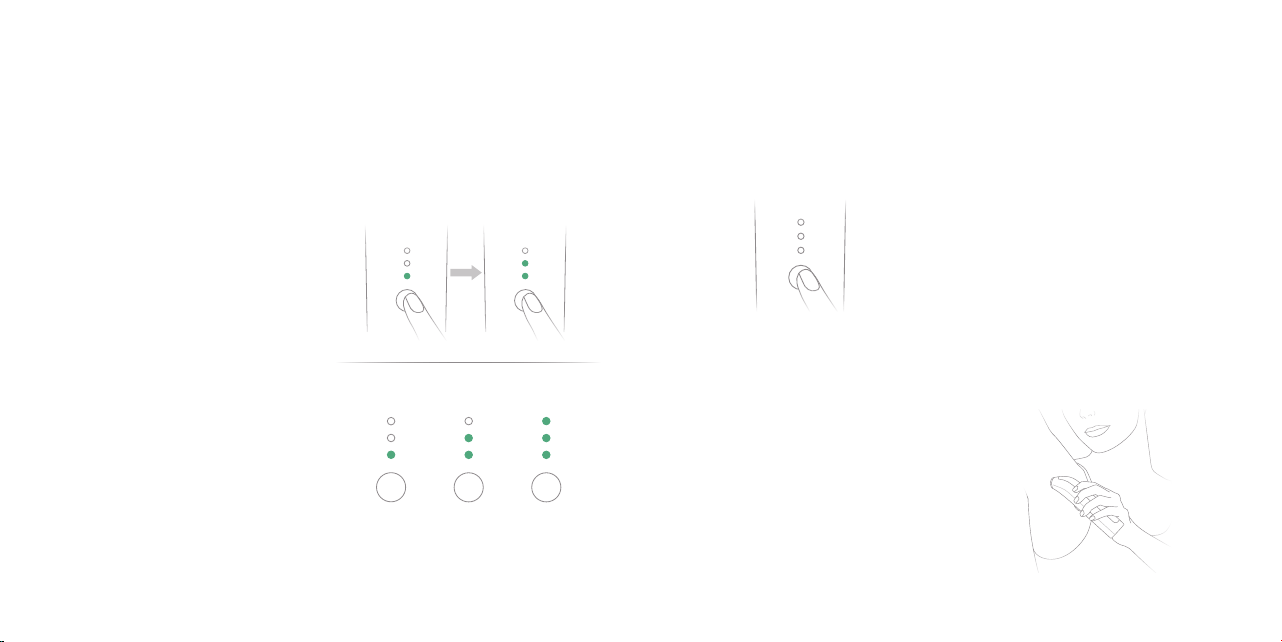
18
Tria Beauty
19
3. If the top and bottom lights remain lit
and you do not hear a series of beeps,
then it may not be safe for you to use
the Tria Laser Precision. Or, you may be
using the skin sensor incorrectly and
need to try again. To try again, lift the
device tip from your skin and follow
Steps 1 and 2 above. If you still cannot
unlock the Tria Laser Precision, please
contact Customer Care for assistance.
SET THE TREATMENT LEVEL
The Tria Laser Precision offers three
different treatment levels: low, medium
and high. In a clinical study, higher
levels were found to be 2-3 times
more effective. So for best results,
we recommend you use the highest
level that you can tolerate.
When the Tria Laser Precision is on
and unlocked, press the power button
to select your desired treatment level.
Each time you press the power button,
the level will increase. Once the Tria
Laser Precision is at the maximum level,
pressing the power button again will
return it to the lowest level.
Treatment Levels
HOW TO TREAT
1. TURN ON THE LASER, UNLOCK IT
AND SET THE TREATMENT LEVEL
(SEE PAGES 17-18)
2. TOUCH AND HOLD THE TREATMENT
WINDOW TO THE SKIN UNTIL YOU
HEAR A BEEP
• If you do not hear a beep, make sure
that the treatment window is flat against
your skin. The laser will only pulse when
the entire window is touching your skin.
• If you hear a buzzing tone instead of a
beep, you lifted the device from the skin
before the pulse was over. It is normal for
time between beeps to lengthen as you
progress through each treatment. This
should not affect your results.
Low
High
Medium
Loading ...
Loading ...
Loading ...
