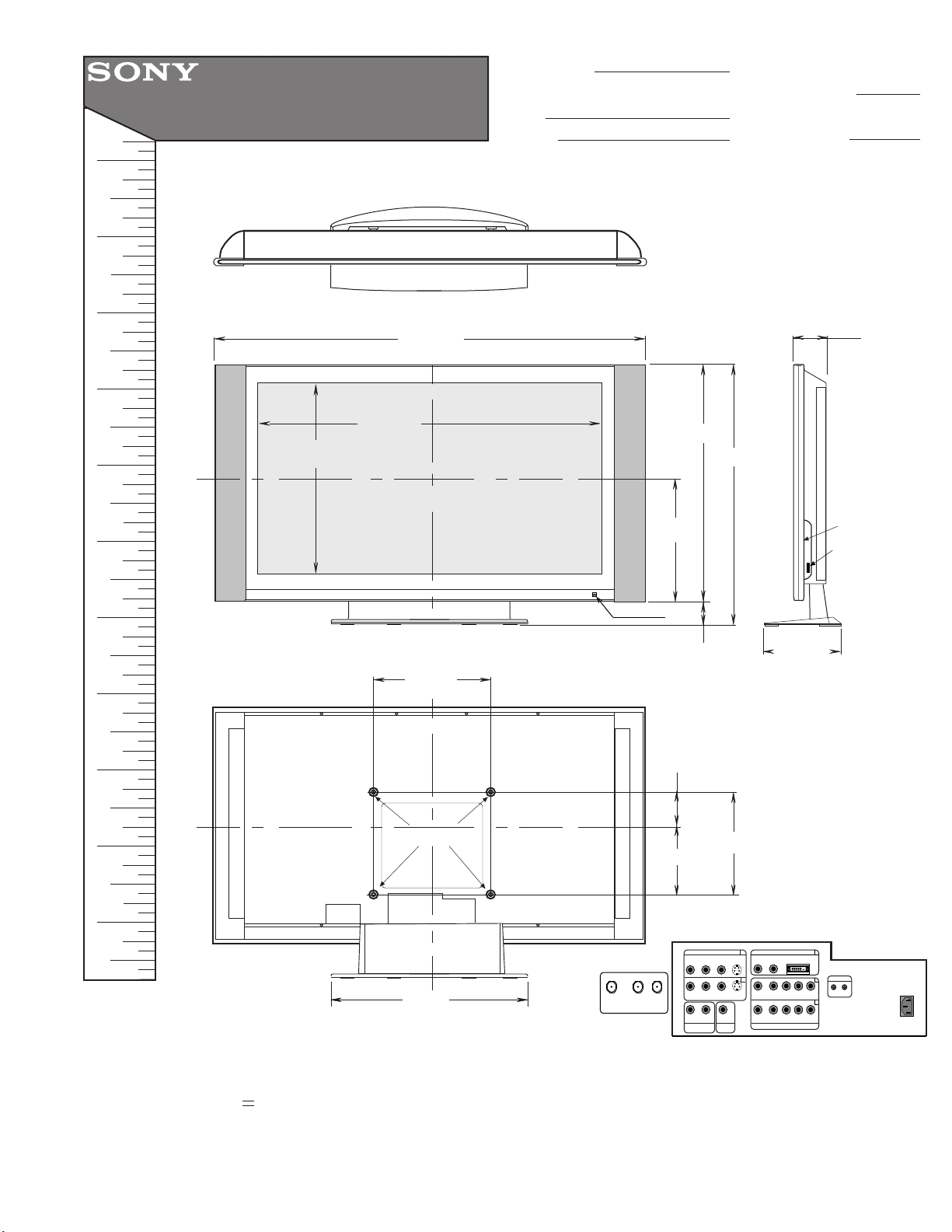
MODEL:
DESCRIPTION:
DIMENSIONS
(WHD):
WEIGHT:
KE-42XS910
DESCRIPTION:
DIMENSIONS
(WHD):
WEIGHT:
POWER
REQUIREMENTS:
POWER
CONSUMPTION:
42" Flat Panel
TV
48 3/8 " x 29 5/8 " x 4 3/8 "
Approx 78 lbs
Features and specifications subject to change without notice. • Non-metric weights and measurements are approximate.
NOTE:
WHERE THERE ARE CLOSE TOLERANCES INVOLVED IN CABINET BUILDING
OR APPLICATIONS WHICH REQUIRE A GREAT DEGREE OF PRECISION WE
RECOMMEND THAT THE PRODUCT ITSELF BE USED TO MAKE THE ACTUAL
MEASUREMENTS. SONY WILL NOT BE RESPONSIBLE FOR INACCURACIES
IN THE DESIGN OR MANUFACTURE OF ENCLOSURES .
Consumer Integrated Systems • Park Ridge, New Jersey 07656 • FAX (201) 930 7891 • www.sel.sony.com/dn
120V AC
60Hz
TOP VIEW
SIDE VIEW
FRONT VIEW
48 3/8"
CENTER
S
P
E
A
K
E
R
S
400w
6w stby
4 3/8 "
29 5/8"
16 7/8"
3"
8 3/4"
36 1/8"
20 3/8"
12 1/4"
MOUNTING
HOOKS
BACK VIEW
13 3/8"
26 3/4"
CONTROL
PANEL
S
P
E
A
K
E
R
S
3 1/2"
11 1/4"
RM-Y1001 REMOTE CONTROL
23"
JACK PACK
VIDEO IN
VIDEO S-VIDEO
AUDIOR L
Y/G Pb/B Pr/R
CONTROL S
IN OUT
AC IN
AUDIOR L
DVI/HDTV
HD/DVD IN
Y/G Pb/B Pr/RAUDIOR L
AUDIOR L
DVI-HDTV IN
VIDEO S-VIDEO
AUDIOR L
AUDIOR L
AUDIO OUT
(FIX/VAR)
WOOFER OUT
(VAR)
1
3
6
4
5
VHF/UHF AUX TO
CONV
MEMORY STICK
SLOT
IR RECEIVER
