Loading ...
Loading ...
Loading ...
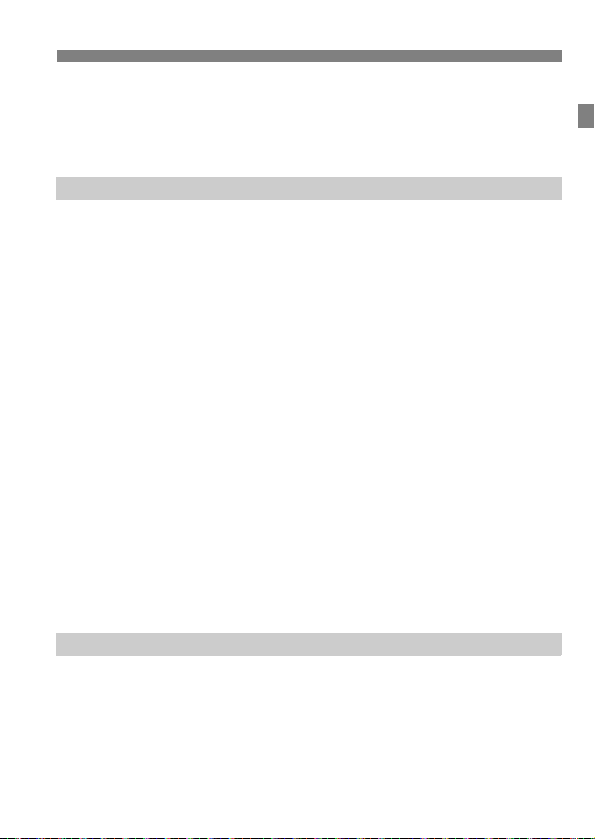
11
Contents
3
2
Displaying the Grid..........................................................................65
Q Displaying the Electronic Level ...............................................66
Displaying the Flicker Detection......................................................68
Feature Guide and Help..................................................................69
Basic Shooting 71
A Fully Automatic Shooting (Scene Intelligent Auto) ...................72
A Full Auto Techniques (Scene Intelligent Auto)..........................75
7 Disabling Flash ......................................................................... 77
C Creative Auto Shooting.............................................................78
8: Special Scene Mode .............................................................82
P Shooting Food ............................................................................ 83
C Shooting Children ......................................................................84
x Shooting Candlelight Portraits ...................................................85
6 Shooting Night Portraits (With a Tripod) ....................................86
F Shooting Night Scenes (Handheld)............................................87
G Shooting Backlit Scenes............................................................88
2 Shooting Portraits ......................................................................89
3 Shooting Landscapes ...............................................................90
4 Shooting Close-ups....................................................................91
5 Shooting Moving Subjects ........................................................92
v Applying Creative Filters ...........................................................95
Q Quick Control...........................................................................100
Shooting with Ambience Selection................................................102
Shooting by Lighting or Scene Type .............................................106
Setting the AF and Drive Modes 109
f: Selecting the AF Operation ................................................... 110
S Selecting the AF Area and AF Point ....................................... 114
AF Sensor..................................................................................... 118
Lenses and Usable AF Points....................................................... 119
MF: Manual Focus ........................................................................127
i Selecting the Drive Mode........................................................128
Loading ...
Loading ...
Loading ...