Loading ...
Loading ...
Loading ...
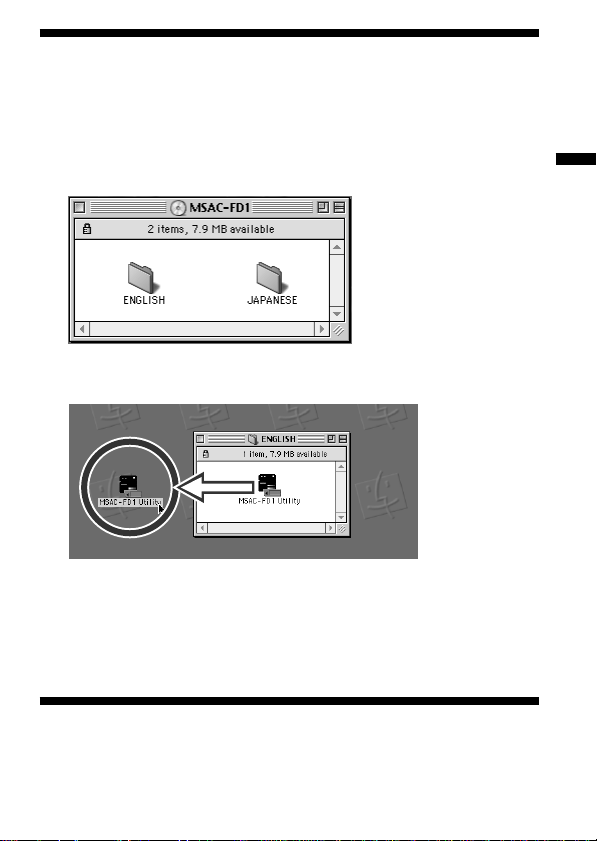
Setting Up
7-US
Installing utility software
1 Insert the CD-ROM supplied with the adaptor into the CD-
ROM drive.
2 Double-click on the CD-ROM icon that appears on the desktop
to display the folder list window. Then double-click on the
ENGLISH folder.
3 In the ENGLISH folder, select [MSAC-FD1 Utility] and drag-and-
drop it onto the hard disk to copy it.
That completes the installation.
PNotes
• Do not copy more than one [MSAC-FD1 Utility] onto the hard disk. If an
operating error causes more than one [MSAC-FD1 Utility] to run at the same
time, MSAC-FD1 or “Memory Stick” could be destroyed.
• MSAC-FD1 cannot be used in a network.
Uninstalling utility software
1
Move the [
MSAC-FD1
Utility] from the hard disk to Trash.
Loading ...
Loading ...
Loading ...