Loading ...
Loading ...
Loading ...
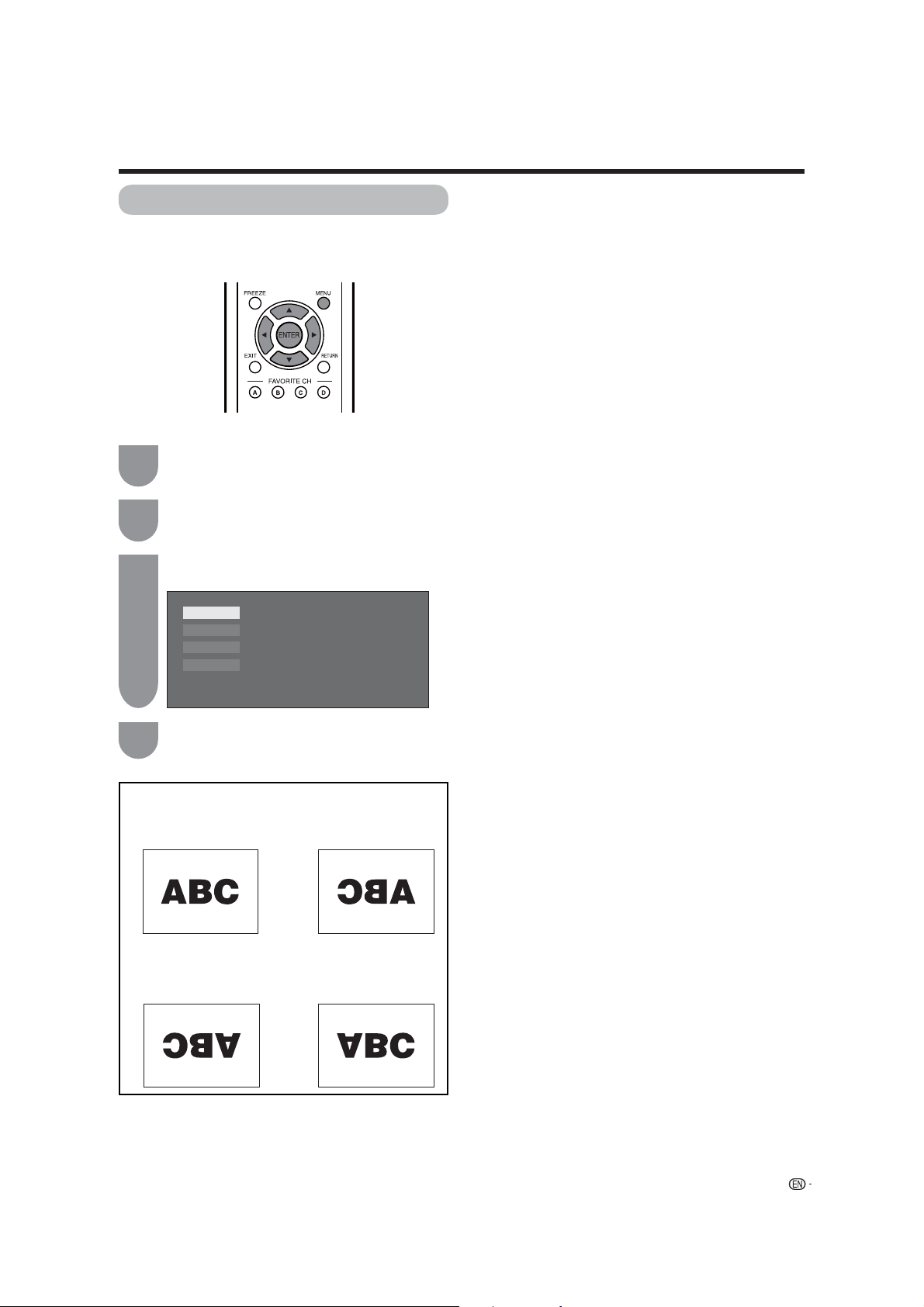
Useful adjustment settings
Picture Rotate
You can set the orientation of the picture.
Setting the Rotate on the MENU screen.
Press MENU to display the MENU screen, and
then press c/d to select “Setup”.
Press a/b to select the desired mode, and
then press ENTER.
1
2
Press MENU to exit.
4
Press a/b to select “Rotate”, and then press
ENTER.
2
[UPSIDE DOWN]
To display upside
down images for
special uses.
[ROTATE]
To display rotated
images for special
uses.
[MIRROR]
To display mirror
images for special
uses.
[NORMAL]
Normal image
orientation.
Normal
Mirror
Upside Down
Rotate
33
Loading ...
Loading ...
Loading ...
