Loading ...
Loading ...
Loading ...
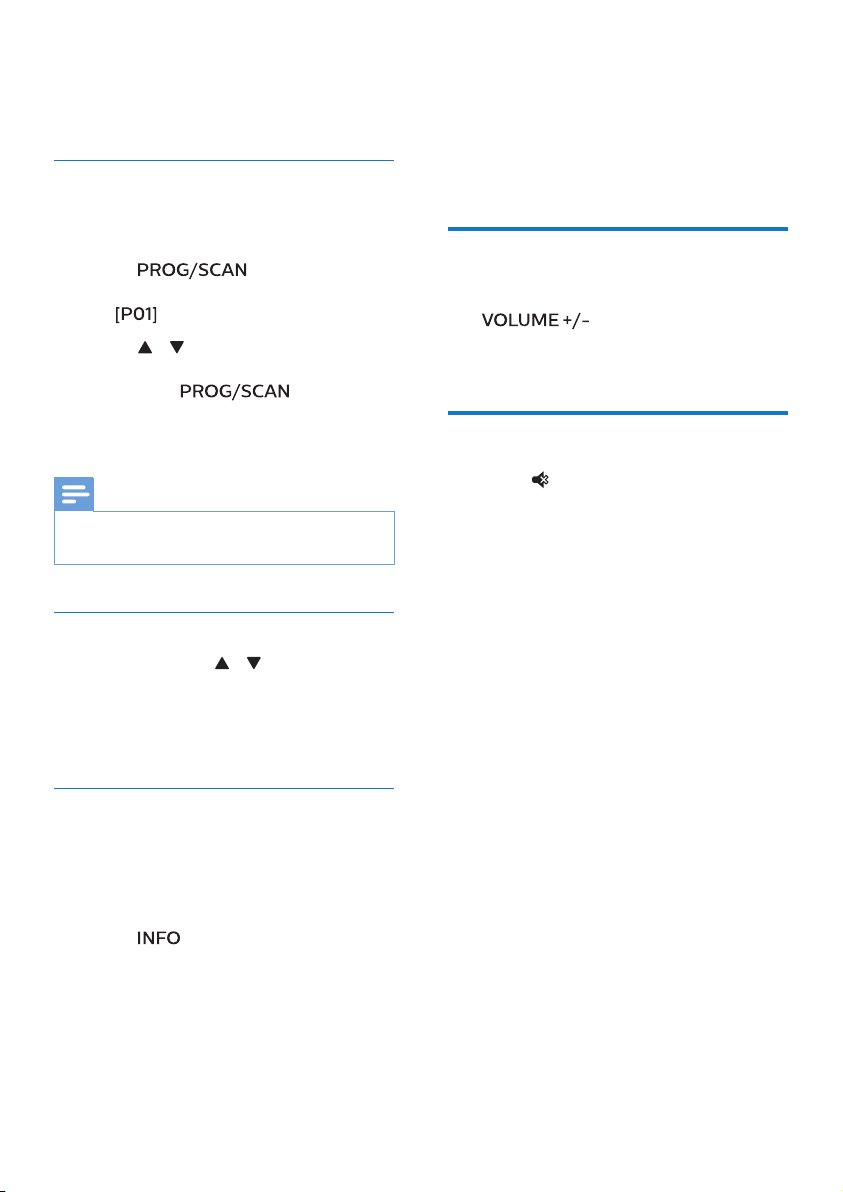
14 EN
» The rst programmed
radio station is broadcast
automatically.
Store FM radio stations
manually
1 Tune to an FM radio station.
2 Press to activate
program mode.
»
is displayed.
3 Press / to allocate a number
from 1–20 to this radio station, and
then press
to conrm.
4 Repeat steps 1-3 to program more
stations.
Note
•
To overwrite a programmed station, store
another station in its place.
Select a preset FM radio station
In FM mode, press / to select a
preset number.
• While listening to FM radio, you
may press OK to toggle stereo and
mono sound.
Display RDS information
RDS (Radio Data System) is a service
that allows FM stations to show
additional information.
1 Tune to an FM radio station.
2 Press repeatedly to display
various RDS information (if
available), such as station name,
program type, time, etc.
6 Adjust sound
The following operations are applicable
to all supported media.
Adjust volume level
• On the remote control, press
repeatedly.
• On the main unit, rotate the volume
knob.
Mute sound
• Press to mute or unmute the
sound.
Loading ...
Loading ...
Loading ...