Loading ...
Loading ...
Loading ...
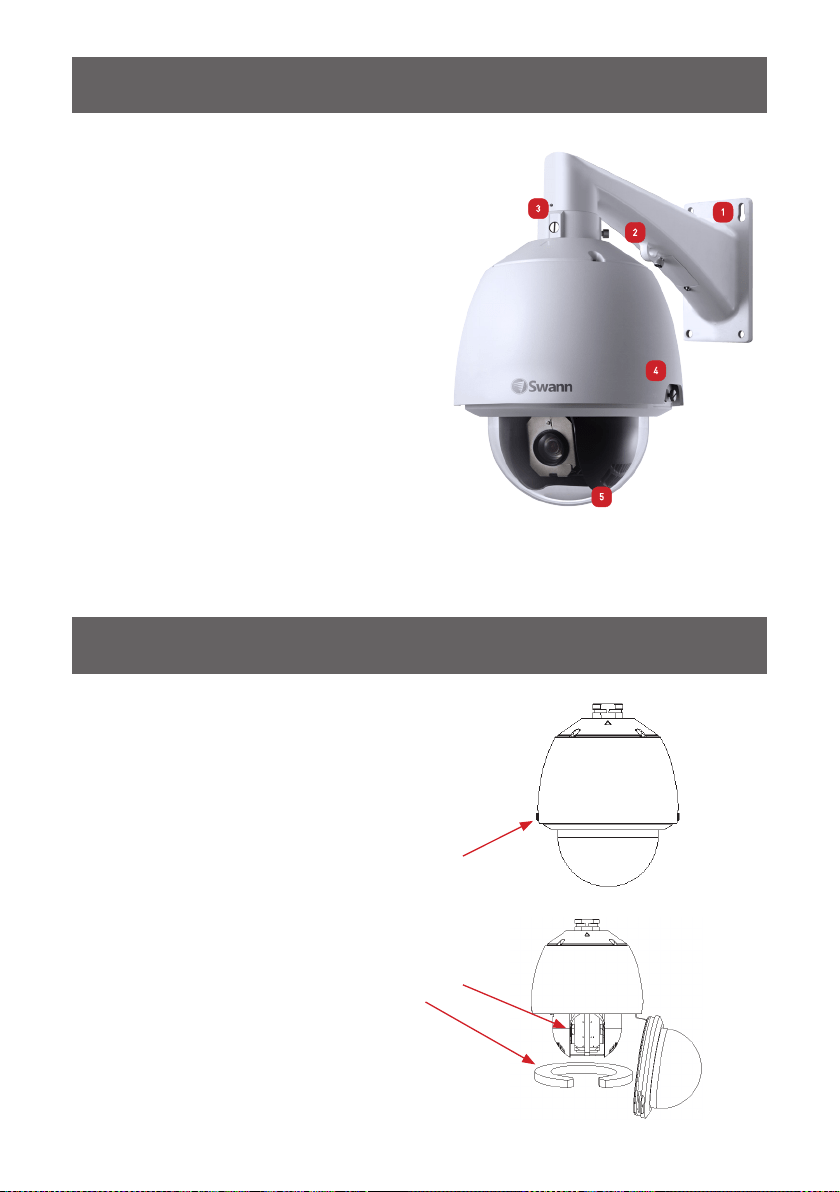
4
Introduction Layout of the Camera
Safety Information
(1) Mounting Bracket: The supplied mounting
bracket can be screwed onto any flat vertical
surface.
(2) Safety Cable Connection: One end of the
provided safety cable connects here, and the
other end connects to the camera housing.
(3) Pendant Adapter: The supplied adapter
basically connects the camera to the mounting
bracket.
(4) Camera Housing: Contains the camera
and associated circuitry and electronic
components. The camera housing cover can
be removed by unscrewing the two locking
screws located on each side of the camera
housing.
(5) Dome Cover: Protects the lens and camera
module.
1
2
3
4
5
Preparing the Camera
As the camera lens and the body of the camera
are protected and secured with foam and tape for
shipping, you need to remove the dome cover and
lens cover to gain access to them. We recommend
wearing the supplied gloves, as this will prevent
finger marks being applied to the dome cover.
(1): Remove the camera housing cover by
unscrewing the two locking screws located on
each side of the camera housing.
(2): Use a flat head screwdriver and gently prise
open to remove the dome cover.
(3): Remove the protective foam, lens cover and the
tape securing the body of the camera.
(4): When you have finished, put the dome and
camera housing cover back on, and tighten the two
locking screws.
Loading ...
Loading ...
Loading ...
