Loading ...
Loading ...
Loading ...
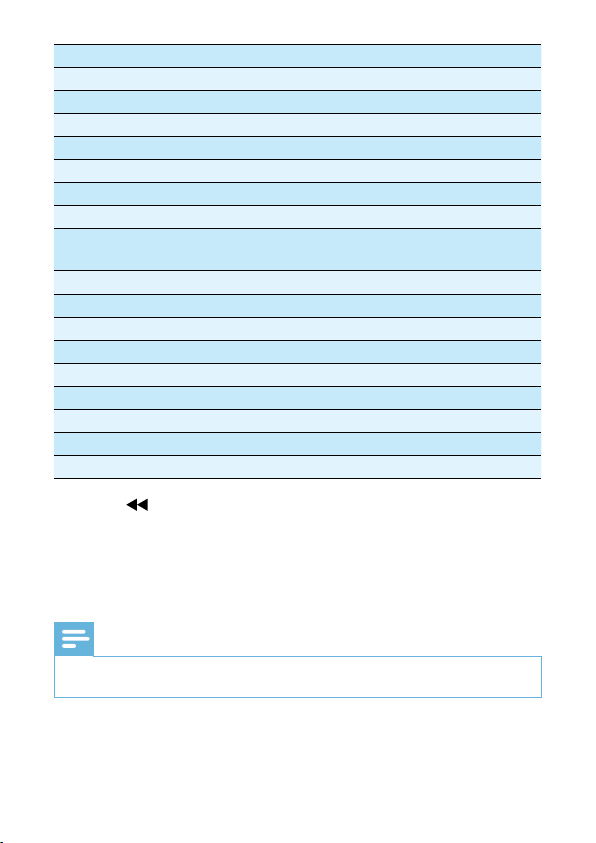
22
[Subtitle] Select DVD subtitle language.
[Screen]
[Power save] Set power saving mode.
[Display Type] Select display ratio.
[Brightness] Adjust screen brightness.
[Contrast] Adjust screen contrast.
[Photo]
[Slideshow Frequency] Select intervals for JPEG play.
[Slideshow Effect] Select slideshow effect for JPEG
play.
[Display Format] Select display format.
[Photo Display] Select photo display mode.
[Custom]
[Parental Control] Select parental level.
][DivX VOD] Get DivX registration code.
[DivX Subtitle] Select DivX subtitle language.
[Angle Mark] Select angle mark display options.
[Password] Change password (3308 by default).
[Default] Restore original settings.
3 Press to go back to previous menu level.
4 Press SETTING to exit.
6 Product information
Note
Product information is subject to change without prior notice. •
EN
Loading ...
Loading ...
Loading ...