Loading ...
Loading ...
Loading ...
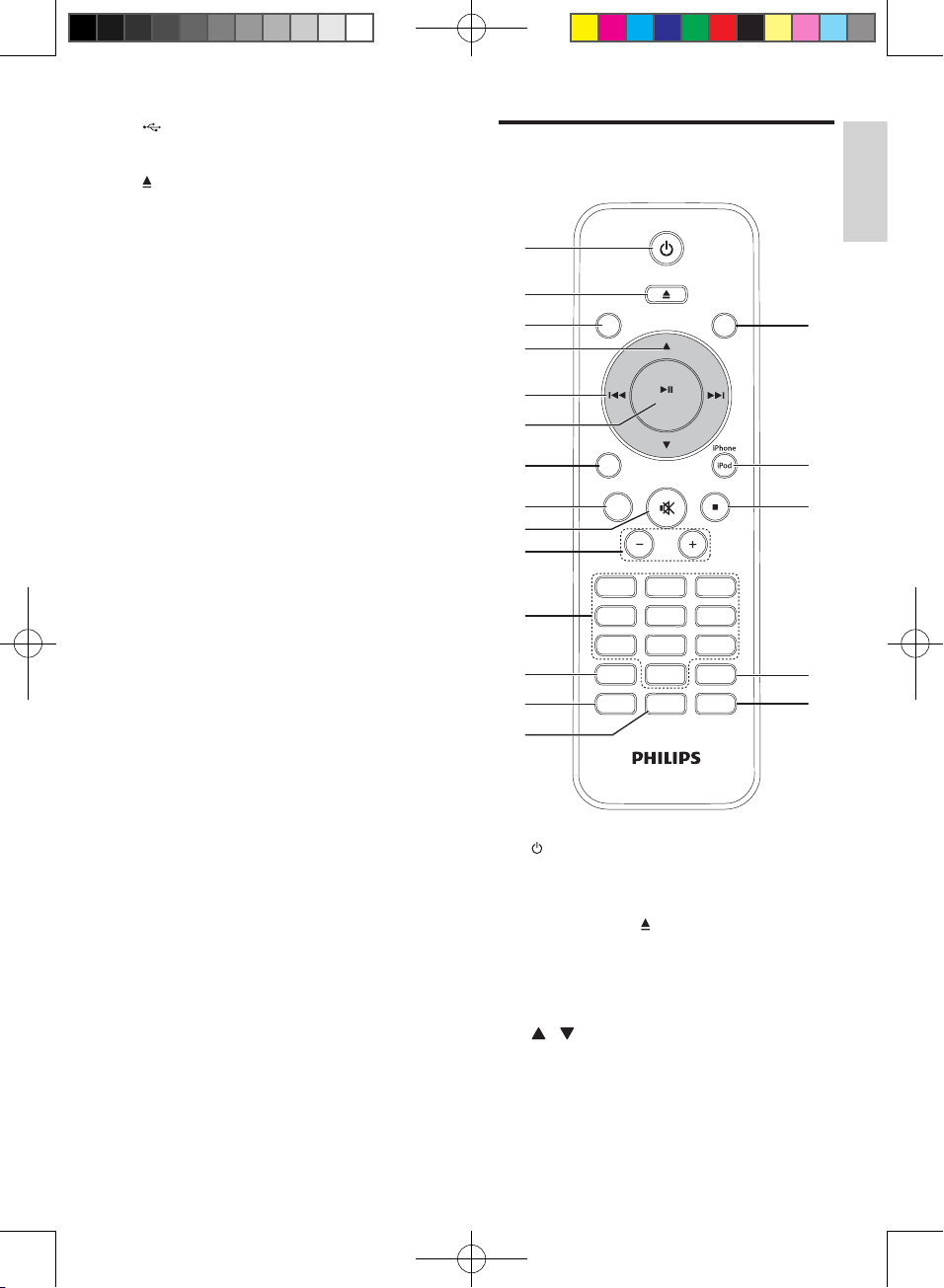
9
English
EN
m (USB cover)
• Protect the USB socket.
n
• Eject the disc.
o VOLUME
• Adjust volume.
p USB socket
• Jack for a USB mass storage device.
q Power socket
• Connect to the AC power cable.
r FM antenna
• Receive FM signal.
s Mini USB socket
• For DAB software upgrade only.
t MP3 Link
• Connect to external device.
Overview of the remote
control
a
• Turn on the system, or switch to
standby mode.
b OPEN/CLOSE
• Eject the disc.
c CD
• Select disc source.
d /
• Navigate in the iPod/DAB menu.
• Skip to the previous/next album.
• Skip to the previous/next preset
station.
PRESET/ALBUM
PROG/
CLOCK SET
SLEEP/
TIMER
DISPLAY MENU
RDS
DSC DBB
USB
TUNER
CD
VOL
MODE/
SCAN
3
456
789
1
0
2
DAB
OPEN/CLOSE
MP
3
LINK
ENTER
b
a
c
e
f
d
g
h
j
i
k
l
m
n
s
r
q
p
o
Loading ...
Loading ...
Loading ...
