Loading ...
Loading ...
Loading ...
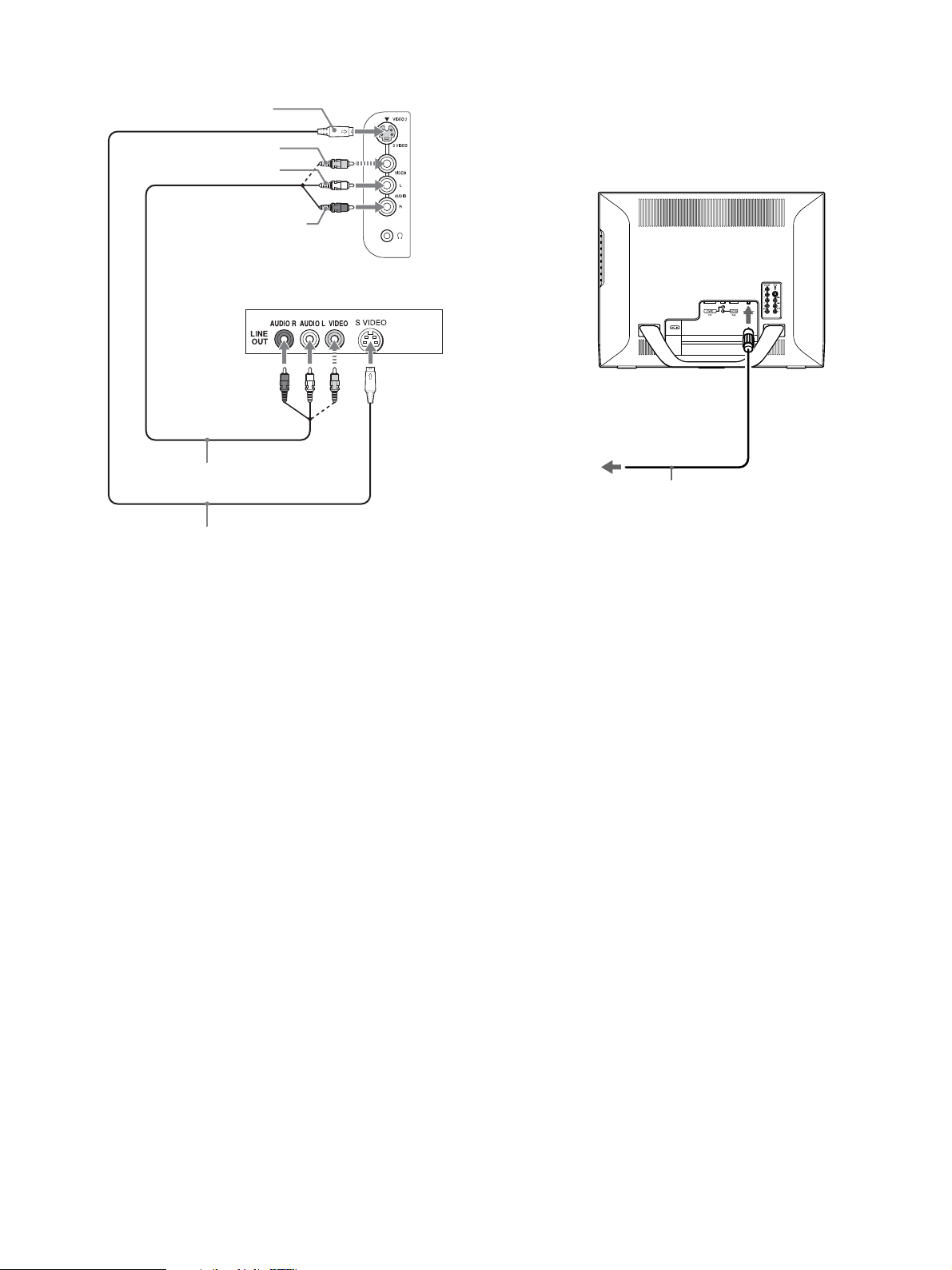
12
For VIDEO 2
Note
When you connect video equipment to both composite video
input and S video input jacks, the signal from the S video jack
is displayed.
x Connecting an antenna
If you intend to connect an antenna to receive the TV signal,
follow the instructions below.
Using the 75-ohm coaxial cable (supplied), connect an
antenna to the display’s VHF/UHF jack.
Note
It is strongly recommended that you connect the antenna using a 75-ohm
coaxial cable to get optimum picture quality. A 300-ohm twin lead cable
can be easily affected by radio noise and the like, resulting in signal
deterioration. If you use a 300-ohm twin lead cable, keep it away as far as
possible from the display.
side of the display
S video
video (yellow)
audio-L (white)
audio-R (red)
video and audio cable
(not supplied)
S video cable (not supplied)
VCR
to the VHF/UHF jack
75-ohm coaxial cable
(supplied)
to an antenna
Loading ...
Loading ...
Loading ...
