Loading ...
Loading ...
Loading ...
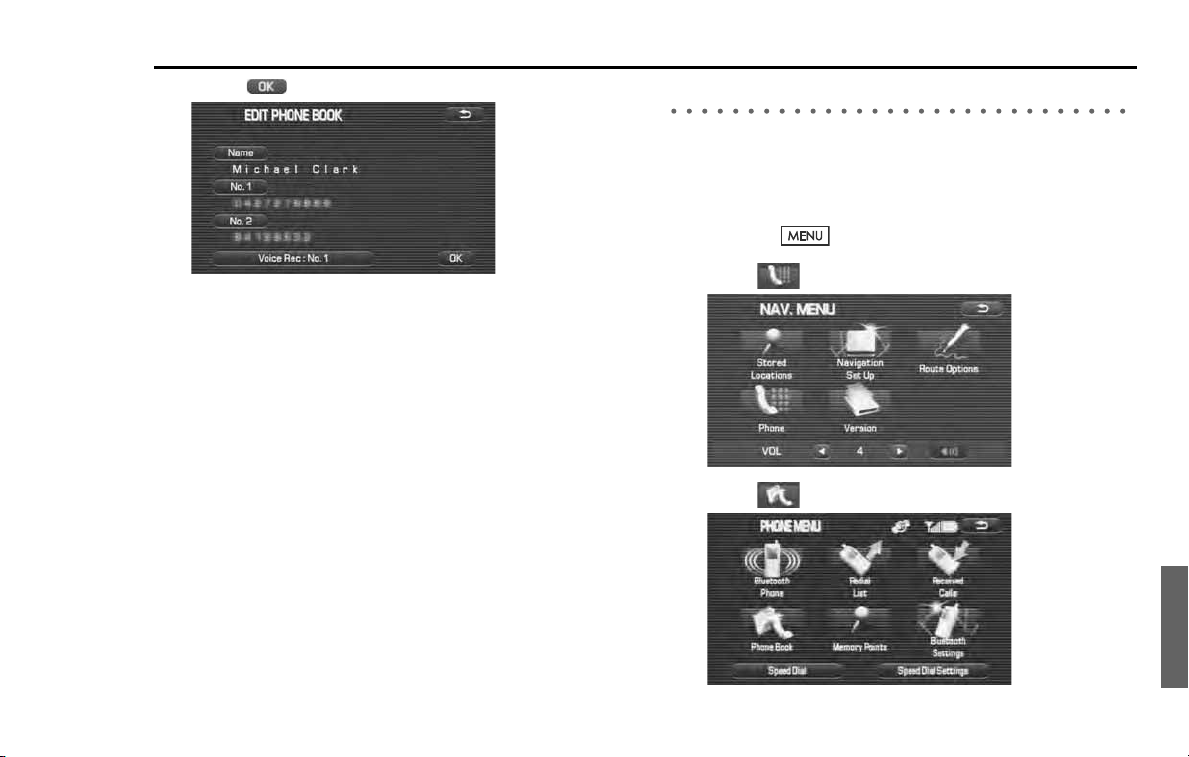
Hands-Free Phone System 271
Using the phone book
8
Select (OK).
The result of the edit is reflected in the phone book data.
Selecting a phone book data to delete it
Select a phone book data registered and delete it.
NOTE
A phone book data once deleted cannot be restored to its original state.
1
Press the button.
2
Select (Phone).
3
Select (Phone Book).
Loading ...
Loading ...
Loading ...