Loading ...
Loading ...
Loading ...
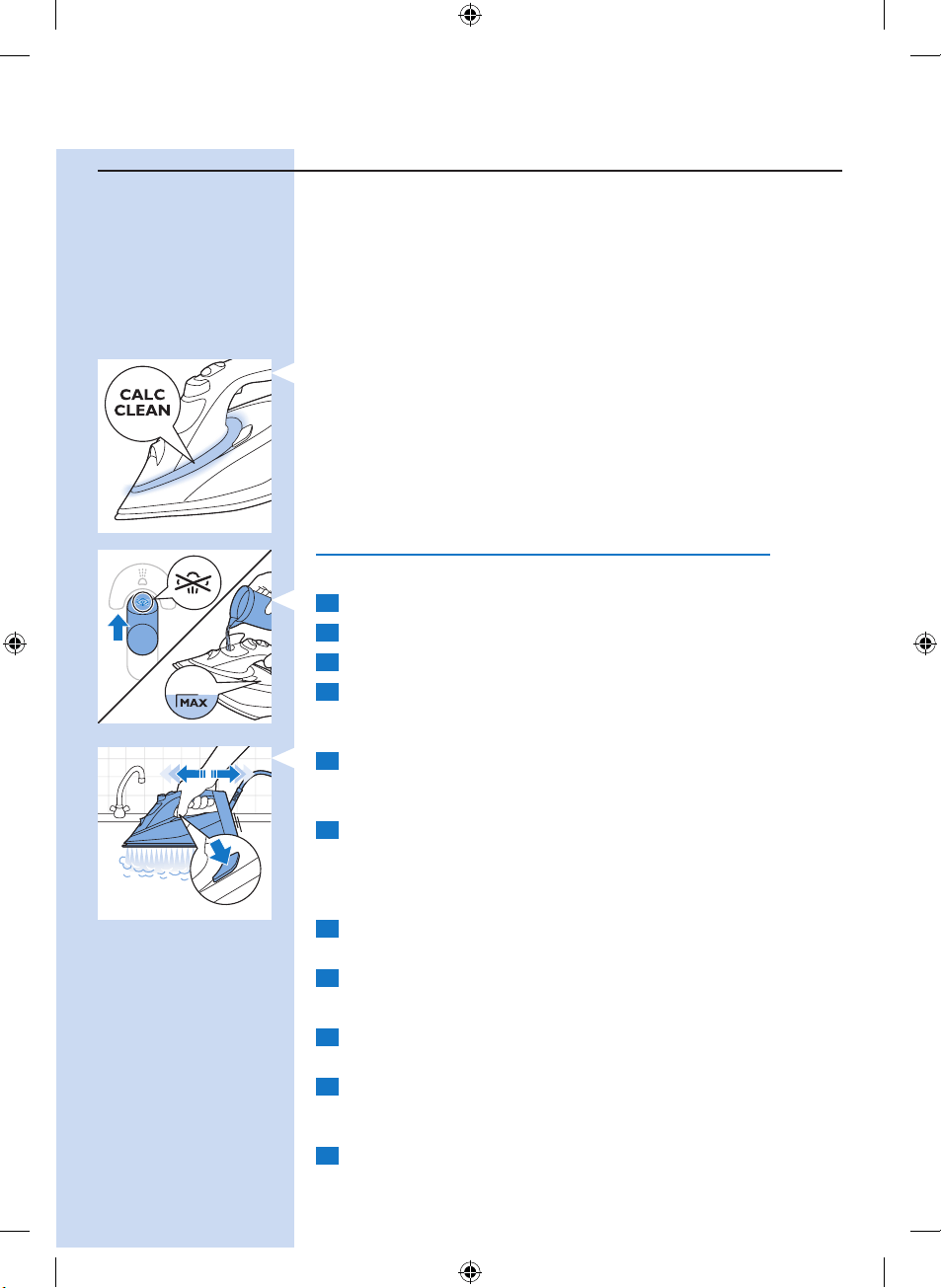
Calc-Clean System
- The Anti-Calc tablet prevents scale from clogging the steam vents. This
tablet is constantly active and does not need to be replaced.
- The Calc-Clean function removes the scale particles from the iron.
- The Calc-Clean reminder light reminds you to use the Calc-Clean
function after a certain period of use.
Tip: Use the Calc-Clean function every month (for specic types only, without
the Calc-Clean reminder light).
Calc-Clean reminder light (specic types only)
- After a certain period of use, the colour of the SmartLight changes to
amber. Then you need to perform the Calc-Clean process.
Tip: If the water in your area is hard (e.g. when akes come out of the
soleplate during ironing), use the Calc-Clean function more frequently.
Note: The SmartLight resets itself automatically and lights up blue the next
time you plug in the iron, even if you have not performed the Calc-Clean
process.
Donotputvinegarorotherdescalingagentsinthewatertank.
Using the Calc-Clean function
1 Makesuretheapplianceisunplugged.
2 Setthesteamsliderto‘nosteam’.
3 FillthewatertanktotheMAXlevel.
4 Insert the plug in an earthed wall socket.
5 WaitfortheSmartLighttolightupsteadily,thenunplugtheiron.
6 Holdtheironoverthesink,pressandholdtheCalc-Cleanbutton
andgentlyshaketheirontoandfro.
Note: Steam and boiling water come out of the soleplate. Impurities and akes
(if any) are ushed out.
7 ReleasetheCalc-Cleanbuttonassoonasallthewaterinthetank
hasbeenusedup.
8 Repeat steps 1 to 7.
After the Calc-Clean process
1 Puttheplugbackintothewallsocket,andlettheironheatuptolet
the soleplate dry.
2 WhentheSmartLightlightsupsteadily,movetheirongentlyovera
pieceofusedclothtoremoveanywaterstainsthatmayhaveformed
on the soleplate.
3 Unplugtheironandletitcooldownbeforeyoustoreit.
ENGLISH 11
4239_000_8855_1_Luxury Booklet A5_v4.indd 11 5/30/13 11:38 AM
Loading ...
Loading ...
Loading ...