Loading ...
Loading ...
Loading ...
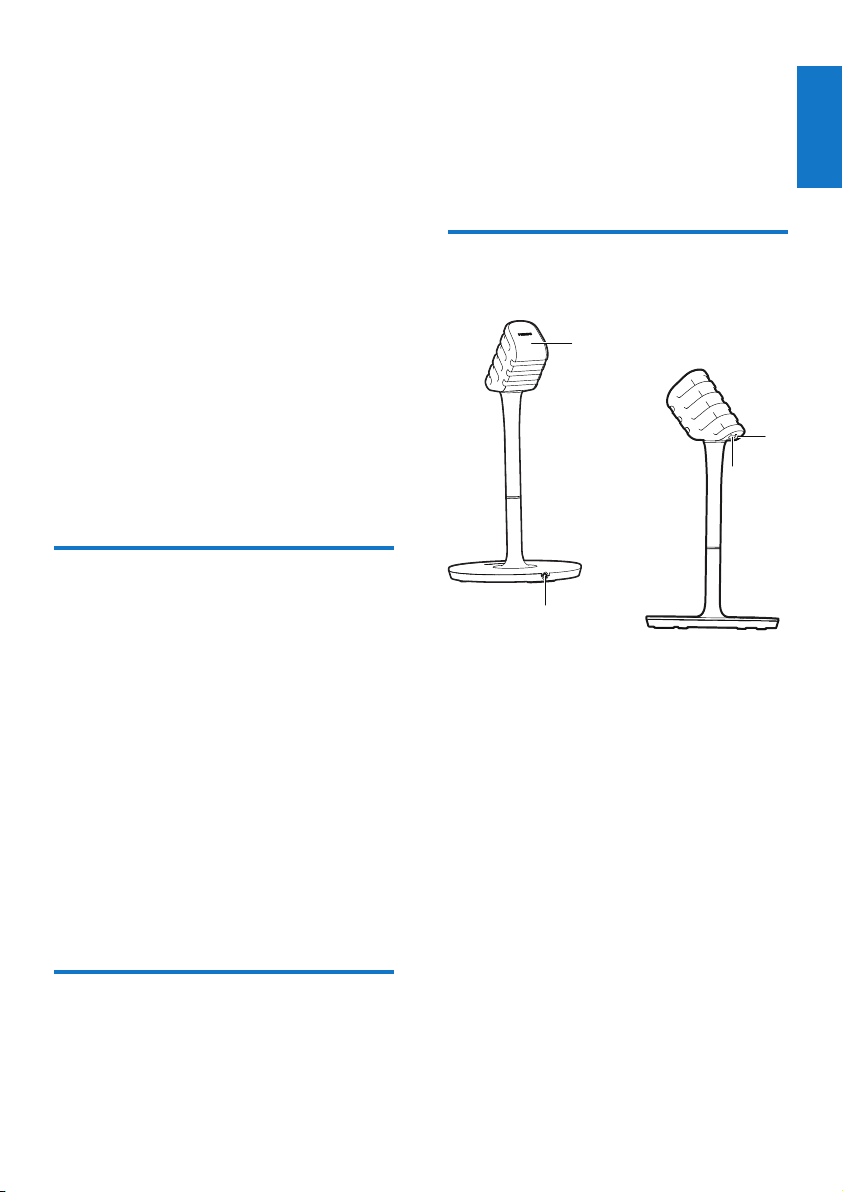
5
English
EN
2 Your Wireless
Microphone
and Bluetooth
®
Speaker
Congratulationsonyourpurchase,and
welcometoPhilips!Tofullybenetfromthe
supportthatPhilipsoffers,registeryourproduct
at www.philips.com/welcome.
IfyoucontactPhilips,youwillbeaskedforthe
model and serial number of this apparatus. The
model number and serial number are on the
backoftheapparatus.Writethenumbershere:
ModelNo.__________________________
SerialNo.___________________________
Introduction
With the Philips wireless microphone and
Bluetooth
®
speaker,youcan:
• dock your iPad onto the speaker to
sing along with music from the app
(The Voice: On Stage) through the
wireless microphone.
With the Bluetooth
®
speaker,youcan:
• play music from a Bluetooth
®
enabled
device that supports A2DP (Advanced
AudioDistributionProle).
• charge or play music from your iPad
directly through the dock connector.
• play music from other audio devices
through the AUDIO-IN socket.
What's in the box
Check and identify the contents of your
package:
• Wireless microphone
• Bluetooth
®
speaker
• AC power cord
• 3 X AAA batteries
• Quick start guide
• Safety sheet
Overview of the unit
Wireless microphone
a Line out socket
• (To use the microphone separately)
connecttotheMICinputsocketofan
existing Hi-Fi system.
b Battery compartment
c OFF/ON
• Switch the microphone on or off.
d Power indicator
• Light up red when the wireless
microphone is switched on.
• Flash red when the battery level is low.
Bluetooth
®
speaker
d
c
b
a
Loading ...
Loading ...
Loading ...
