Loading ...
Loading ...
Loading ...
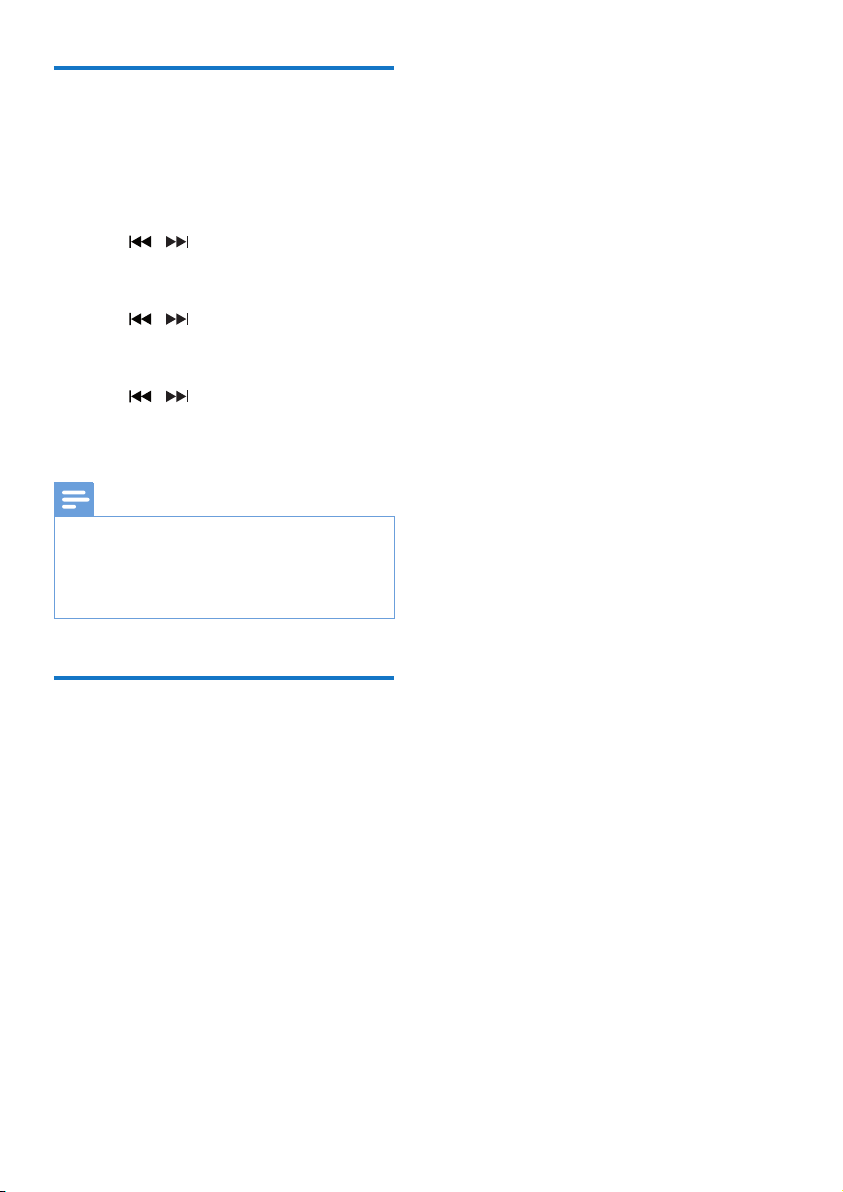
11EN
Set the clock
1 In standby mode, press and hold CLOCK
for more than two seconds to enter the
clock setting mode.
» [24H] or [12H] is displayed.
2 Press / to select 24H or 12H hour
format, and then press CLOCK.
» The hour digits begin to blink.
3 Press / to set the hour, and then
press CLOCK.
» The minute digits begin to blink.
4 Press / to set the minute, and then
press CLOCK.
» The set clock is displayed.
Note
• If no button is pressed in 90 seconds during setting,
the product exits clock setting without saving earlier
operations.
• To view clock information in working mode, press
CLOCK.
Select a source
On the main music system
Press SOURCE repeatedly to select a source.
• [DISC]: starts playing disc if there is disc
inserted in the CD compartment.
• [USB]:startsplayingmp3lesifthereis
music stored in the connected USB device.
• [FM]: start FM broadcasting.
• [AUDIO IN]: start playing music if there
is other audio product connected to the
device via AUDIO IN socket.
• [Bluetooth]: playing audio on the
Bluetooth device when it' connected with
this product.
Loading ...
Loading ...
Loading ...