Loading ...
Loading ...
Loading ...
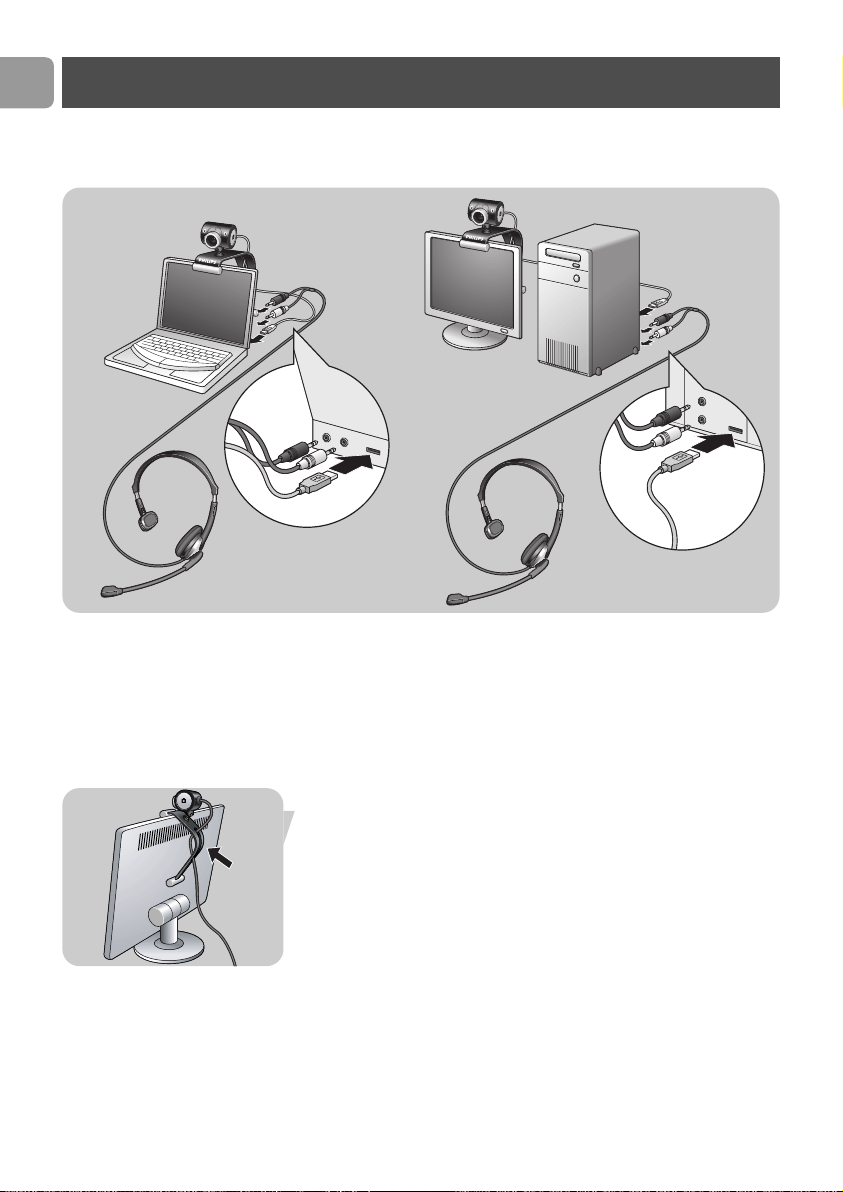
Connecting the WebCam to your PC /
laptop
1 Be sure to run the installation CD first, before connecting the
WebCam to the PC / laptop.
2 Turn on the PC / laptop.
3 Connect the USB connector of the USB cable to the USB port
of the PC / laptop.
>
The
WebCam
will now derive its power from the PC / laptop.
4
Aim the webcam as required.
5
Push the USB cable into the cable management slot.
6 Use the clamp and the two rubber rims to attach the WebCam
to your PC monitor or laptop screen.
7 Connect the headset audio cable
(SPC525NC only)
to the sound
card of your PC / laptop.
• Connect the black headphone plug (n) to the headphone
socket of the PC sound card.
• Connect the grey microphone plug (!) to the microphone or
green socket of the sound card.
Installation
EN
10
A
UDIO OU
T
AUDIO I
N
AUD
IO
O
U
T
AUDIO IN
3
3
6
6
7
7
5
5
Loading ...
Loading ...
Loading ...