Loading ...
Loading ...
Loading ...
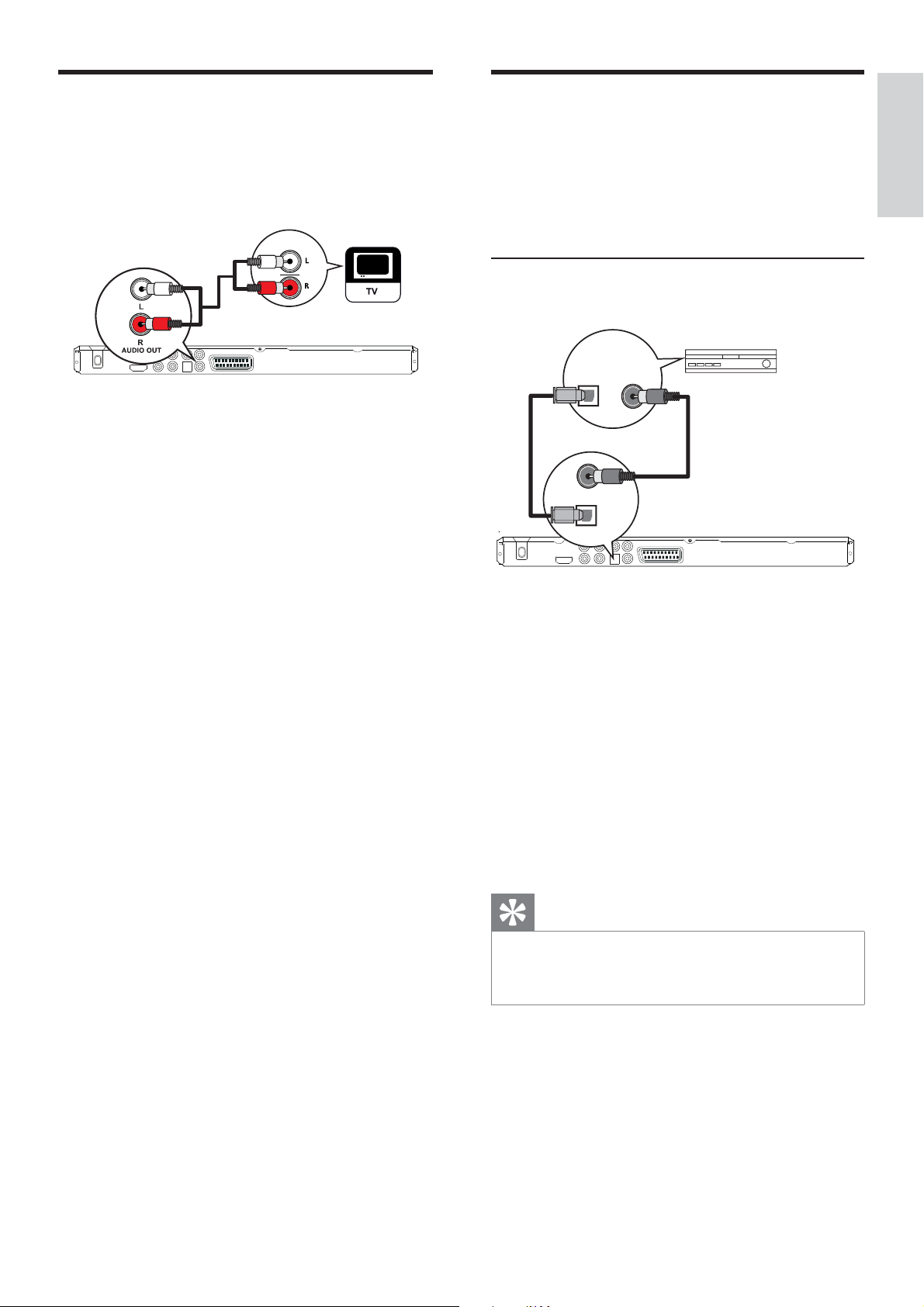
English
EN 11
Connect
Connect audio cables
Connect the audio from this DVD player to the
TV to allow sound output through the TV.
AUDIO IN
1 Connect the audio cables (not supplied) to
the AUDIO OUT L/R sockets on this
DVD player and the audio input sockets
on the TV.
Route audio to other devices
Route the sound from this DVD player to other
devices to enhance audio play.
Connect to digital ampli er/receiver
COAXIAL
OPTICAL
COAXIAL
OPTICAL
DIGITAL AUDIO
INPUT
1 Connect a coaxial cable (not supplied) to
the COAXIAL socket on this DVD player
and the DIGITAL IN (COAXIAL) socket
on the device.
or
1 Connect an optical cable (not supplied) to
the OPTICAL socket on this DVD player
and the DIGITAL IN (OPTICAL) socket
on the device.
Tip
You can optimise the audio output (see chapter •
‘Adjust settings’ - [ Audio Setup ] > [ Digital Audio
]) for details.
Loading ...
Loading ...
Loading ...
