Loading ...
Loading ...
Loading ...
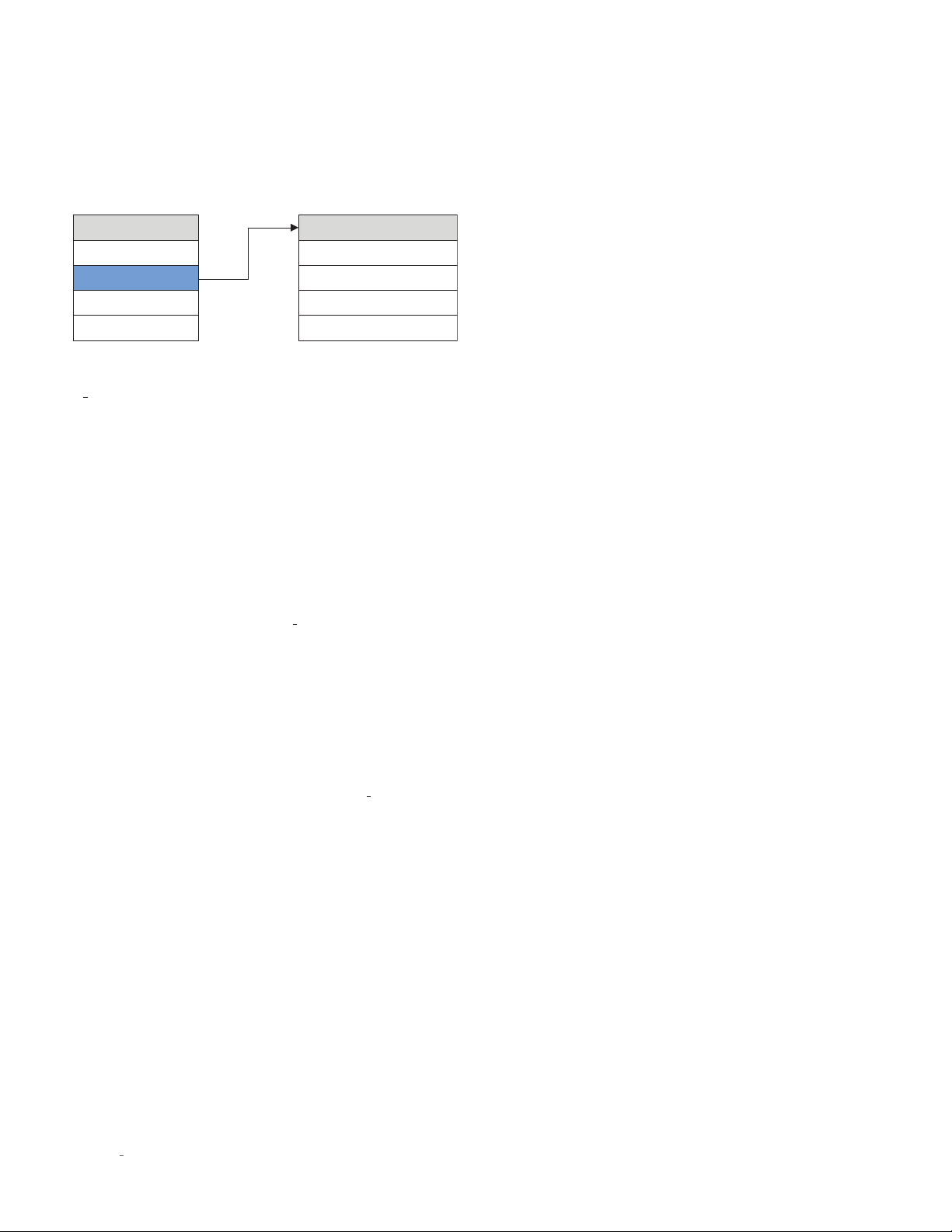
6 N
0
585 INTEGRATED AMPLIFIER / OWNER’S MANUAL
SETUP MENU
The Volume Control settings let you customize the action of the
N
0
585‘s Volume and Mute functions.
Max Vol:
This setting lets you set a maximum Speaker output
and Line output volume level setting in 0.1dB increments
between 40.0dB and 80.0dB. The factory default maximum
volume is 80.0dB.
Mute:
This setting lets you set the amount of Speaker output
and Line output level attenuation that occurs when the Mute
button is engaged, in 0.1dB increments between –10dB and
–80.0dB. The factory default mute attenuation is –40dB.
Turn On:
This setting lets you set a Speaker output and Line
output volume level to which your N
0
585 will default every time
you turn it on.
• 10.0dB – 60.0dB: Choose a turn-on volume level in 0.1dB
increments between 10.0db and 60.0db. The factory default
setting is 40.0dB.
• Last: The volume level setting from the previous time the
unit was powered down is retained.
CAUTION: Setting the Turn On parameter to Last can result in
louder-than-expected power-up volume if the N
0
585 was set to
a high volume level setting when last powered down.
Taper:
This setting lets you choose the desired taper for the
volume control, from the following options:
Mode 1: The faster you rotate the volume knob the more
quickly the volume will change. Rotating the knob slowly
slows the rate the volume changes, allowing you to make very
precise adjustments in the listening level.
Mode 2: Similar to Mode 1, with a “faster” response curve,
with more gain change for a similar range of knob travel.
Mode 3: When increasing the volume the volume changes
quickly through the low volume range, and then decelerates
in the higher range, for precision adjustments. When
decreasing the volume the control works in the opposite
fashion, changing quickly through the high volume range and
decelerating in the lower range.
VOLUME CONTROL
Volume Control
Max=XXX
Mute=XXX
Turn On=XXX
Taper=XXX
Setup Menu
Input Setup
Power Mgmt
Volume Control
Advanced
Loading ...
Loading ...
Loading ...