Loading ...
Loading ...
Loading ...
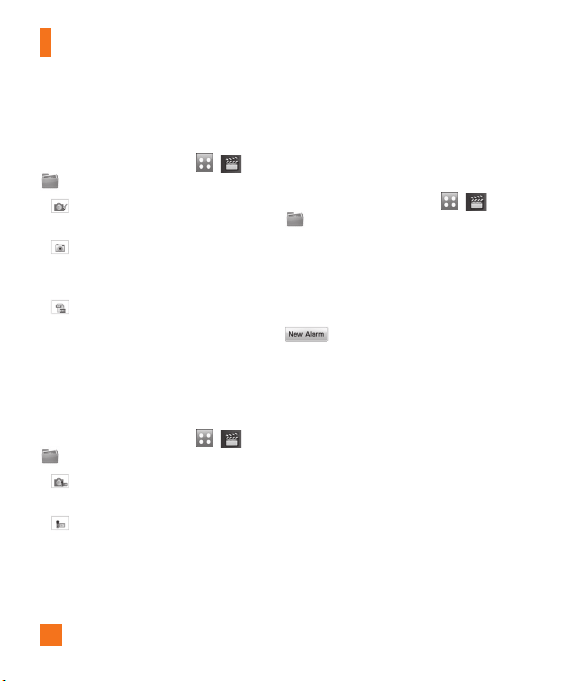
Entertainment
56
] You can also view the audio files in the list.
Pictures
From the standby screen, touch , ,
and choose choose Pictures.
] Shop Wallpapers: Connects to
AT&T’s graphics download site.
]
Take a Picture: Opens the Camera
application and allows you to take a new
picture.
]
Make Animated GIF: Allows you to
create an animation file with the images
in the list.
] You can also view the graphic files in
the list.
Video
From the standby screen, touch , ,
and choose Video.
] Shop Videos: Connects to AT&T’s
video download site.
]
Record Video: Opens the Video
Camera application and allows you to
record a new video clip.
] You can also view the video files in the list.
n
Note
DRM sometimes restricts some functions, such
as send and edit.
Alarm Clock
From the standby screen, touch , ,
and choose Alarm Clock.
The alarm function allows you to set up
multiple separate alarms. You can also set
the time, repetition interval and alarm sound.
Select your desired alarm configuration from
the alarm list. If there is no alarm setting,
.
] Time: Select the desired set time mode.
You can also enter your desired alarm time
by specifying the hour and minutes. If the
time is in the 12 hour format, select either
AM or PM by touching it.
] Repeat: Select the desired repeat mode.
] Alarm tone: Select the desired alarm
sound.
] Volume: Set the desired volume level for
the alarm.
] Alarm Type: Select the desired type of
alarm.
] Memo: Enter an alarm name.
Loading ...
Loading ...
Loading ...