Loading ...
Loading ...
Loading ...
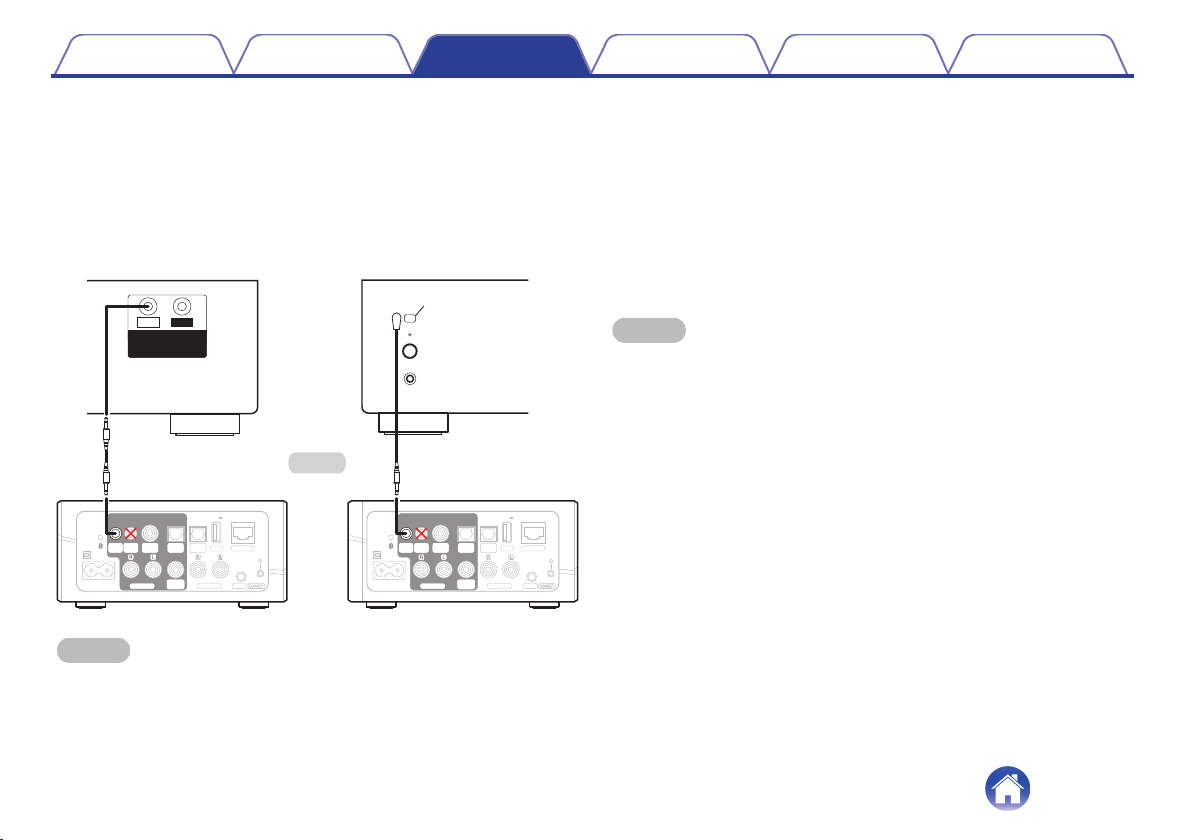
o
IR Control
IR Control is available for Denon AV receiver models sold after 2010.
Connect the appropriate IR control cable between your AV receiver or
amplifier and the HEOS Link using the IR direct or IR emitter cable
(both included) depending on the IR control input capabilities of your
device.
.
DC12V
150mA
MAX.
IN
OPTICAL
USB
NETWORK
AUX IN
LINE IN
5V1A
WOOFER
SUB
OUT
TRIGGER
OUT
IR
AC IN
PRE OUT
OUT
COAXIAL
OUT
OPTICAL
DC12V
150mA
MAX.
IN
OPTICAL
USB
NETWORK
AUX IN
LINE IN
5V1A
WOOFER
SUB
OUT
TRIGGER
OUT
IR
AC IN
PRE OUT
OUT
COAXIAL
OUT
OPTICAL
IR
REMOTE
CONTROL
IN
OUT
or
Remote control sensor
Your amplifier or
AV receiver
Your amplifier or
AV receiver
NOTE
0
Connecting the IR control cable (IR Direct cable/IR Emitter cable) to the Trigger
Out connector of the HEOS Link incorrectly may break the connected AV receiver,
the amplifier or the IR Emitter cable.
1
Select IR.
2
Select the type of device (AVR, PMA, or System) that
you have your HEOS Link connected to via IR.
3
Select the input on the device that you have your HEOS
Link connected to.
4
Select Done.
NOTE
0
You can test the connection to the AVR by pressing the power on, off, and input
buttons.
Contents Setup Use Troubleshooting Status LED Appendix
43
Loading ...
Loading ...
Loading ...
