Loading ...
Loading ...
Loading ...
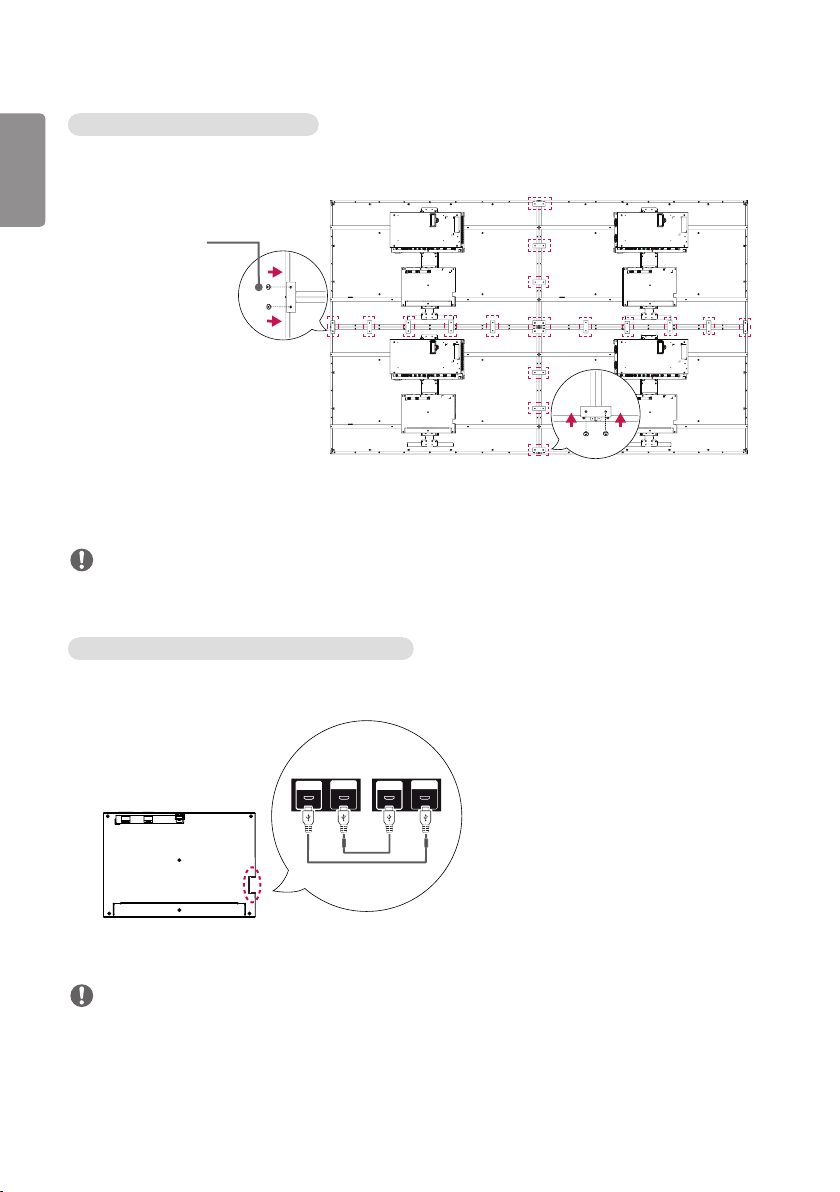
ENGLISH
14
Mechanically Connecting the displays
1 After joining the sets, use the tiling guide to adjust the gap between the sets.
(M3 x L4.5)
2 Now the 2 x 2 tiling is complete. You can tile in various combinations, such as 3 x 3.
NOTE
• You may mount the set without using the tiling guide; this does not affect the performance of the device.
• The screws are enclosed with the other components in the box, including the tiling guides.
Connecting the LC (Luminance Compensation) Cable
Basic Connection Diagram of the LC (Luminance Compensation) Cable
LC OUT LC IN LC OUT LC IN
NOTE
• Connect the port with an attached label to LC IN.
• If not properly connected, the LC (Luminance Compensation) function does not operate as intended.
• The LC function will not operate normally if you use a cable other than the one provided.
- Make sure that you use the cable provided exclusively for LC.
• Refer to ESG for a detailed LC (Luminance Compensation) connection diagram.
Loading ...
Loading ...
Loading ...