Loading ...
Loading ...
Loading ...
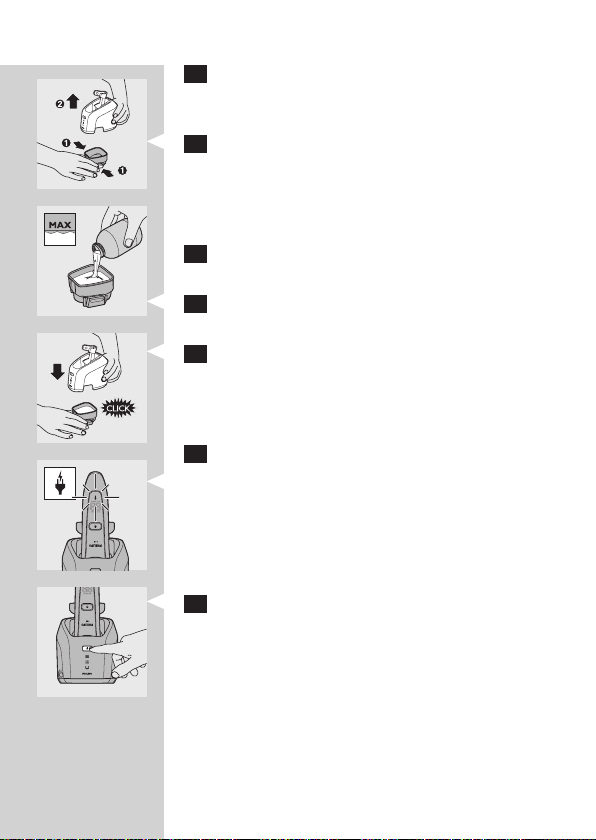
2 Put the adapter in the wall socket.
, The holder automatically moves to the highest
position.
3 Simultaneously press the release buttons on
both sides of the cleaning chamber (1). Then lift
the Jet Clean System off the cleaning chamber
(2).
, The cleaning chamber remains behind.
4 Unscrew the cap from the bottle with cleaning
uid and remove the airtight seal.
5 Fill the cleaning chamber with HQ200 cleaning
uid up to the MAX indication.
6 Place the Jet Clean System back onto the
cleaning chamber.
Make sure the release buttons click back into place.
Using the Jet Clean System
1 Place the shaver in the holder.
, The display shows that the shaver is charging
(see chapter ‘The display’).
2 Press the on/off button on the Jet Clean
System to start the cleaning program.
, The shaver display stops showing the charging
indication.
ENGLISH18
Loading ...
Loading ...
Loading ...
