Loading ...
Loading ...
Loading ...
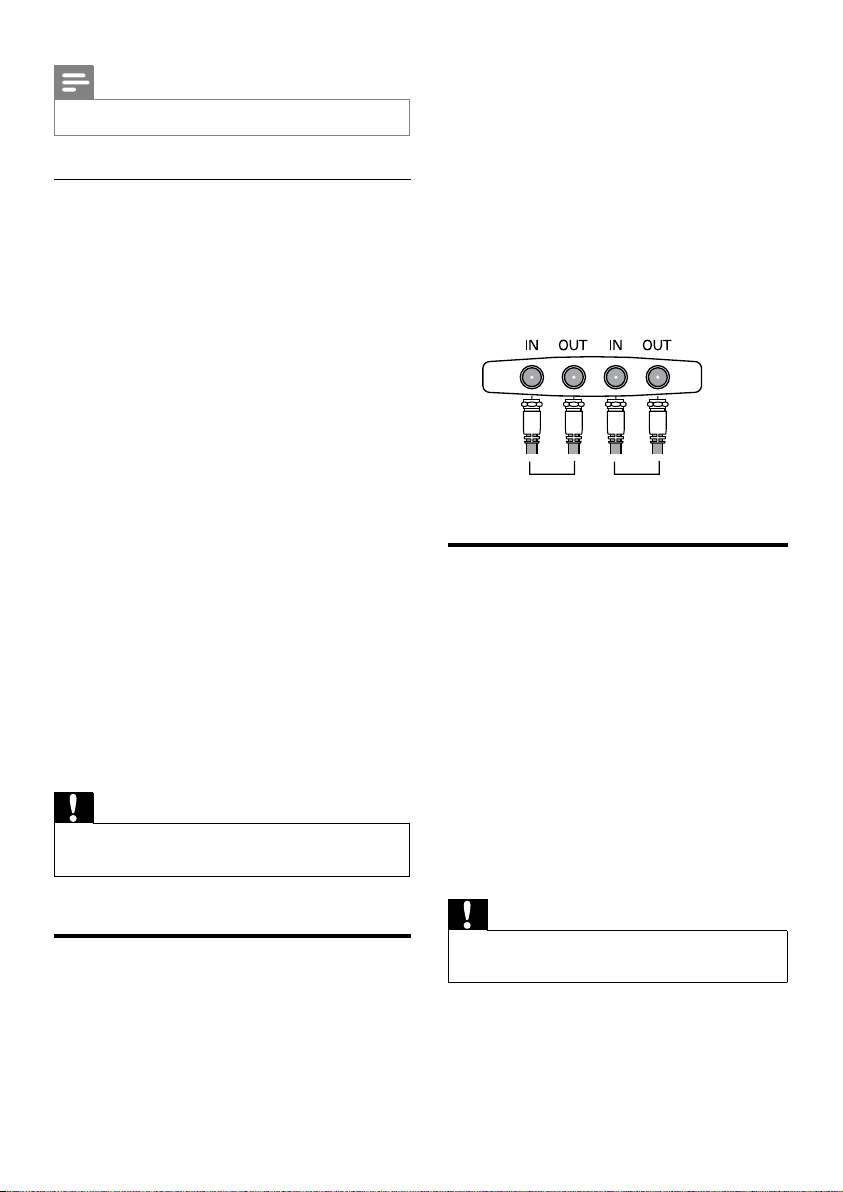
6
a connection directly from your TV/VCR/
DVD/satellite/cable box to the wall jack, pass
the connection through the protected coaxial
connections on your surge protector.
1
Connect your incoming cable/broadband
line to the input coaxial connector on the
surge protector.
2
Connect one end of a coaxial cable to the
output coaxial connector on the surge
protector, and the other end of to the
input coaxial connector of the device.
Conditions for damage claims
• To claim damage under the connected
equipment warranty as a result of coaxial
line transients, ensure the equipment is
properly connected to a Philips surge
protector which offers coaxial line
protection.
• If you fail to connect the coaxial cable
protection, your connected equipment
will not be covered by the connected
equipment warranty. Most TV/VCR/
DVD/satellite/cable box damage can be
prevented if you connect coaxial cable
protection carefully and properly.
Caution
•
The coaxial feature of this product could be rendered
inoperable if improperly installed.
device 1device 2
Note
•
You cannot use the modem and phone at the same time.
Conditions for damage claims
• To claim damage under the connected
equipment warranty as a result of telephone
service line transients, ensure the equipment
is properly connected to a Philips surge
protector which offers telephone line
protection. Also, ensure the telephone
service equipment has included a properly
installed and operating primary protection
device at the service entrance (such devices
are normally added during telephone line
installation).
• If you fail to connect the phone/fax/modem
protection, your connected equipment will
not be covered by the connected equipment
warranty.
• Most modem damage can be prevented
if you connect the phone/fax/modem
protection carefully and properly.
• Surge protector models with telephone
protection are designed to provide maximum
protection from surges present on standard
two wire dial-up telephone service. Other
communication networks which use modular
jacksarenotnecessarilybenetfromthis
protection.
Caution
•
The telephone feature of this product could be rendered
inoperable if improperly installed.
Connect the surge protector
to a TV/VCR/DVD/satellite/
cable box
Some Philips surge protector models come with
coaxial cable surge protection. Instead of running
EN
Loading ...
Loading ...
Loading ...
